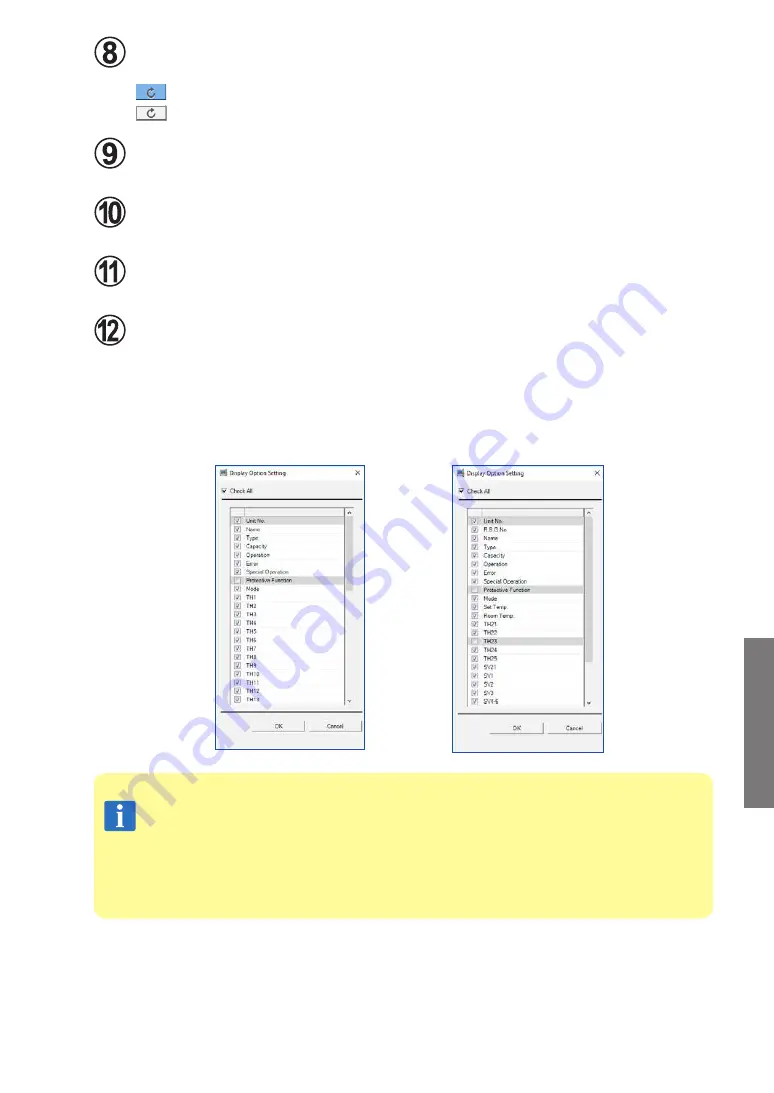
5.
Monitor
Application
Copyright© 2009-2017 Fujitsu General Limited. All rights reserved.
8(
Auto Refresh button
Updates the screen to the latest data.
(Blue): Updates the screen to the latest data automatically.
(Gray): Does not update the screen automatically.
Diagram button
Displays the Detail Diagram screen.
Status List button
Displays the Detail Status List screen.
Check List button
Displays the Detail Check List screen.
Display Option button
Selects display / hidden for the item (row) displayed at list area.
Checked …display, Unchecked …hidden
The Display Option button of the Indoor unit is also the same.
Display Option for outdoor unit
Display Option for indoor unit
*1 If a time earlier than the time of the oldest data acquired by the Service Tool
is specified, the oldest one of the times of data already acquired by Service
Tool is selected.
Similarly, if a time later than the time of the latest data acquired by the Service
Tool is specified, the latest one of the times of data already acquired by Ser
-
vice Tool is selected.
Note
Summary of Contents for AIRSTAGE UTY-ASGXZ1
Page 2: ......
















































