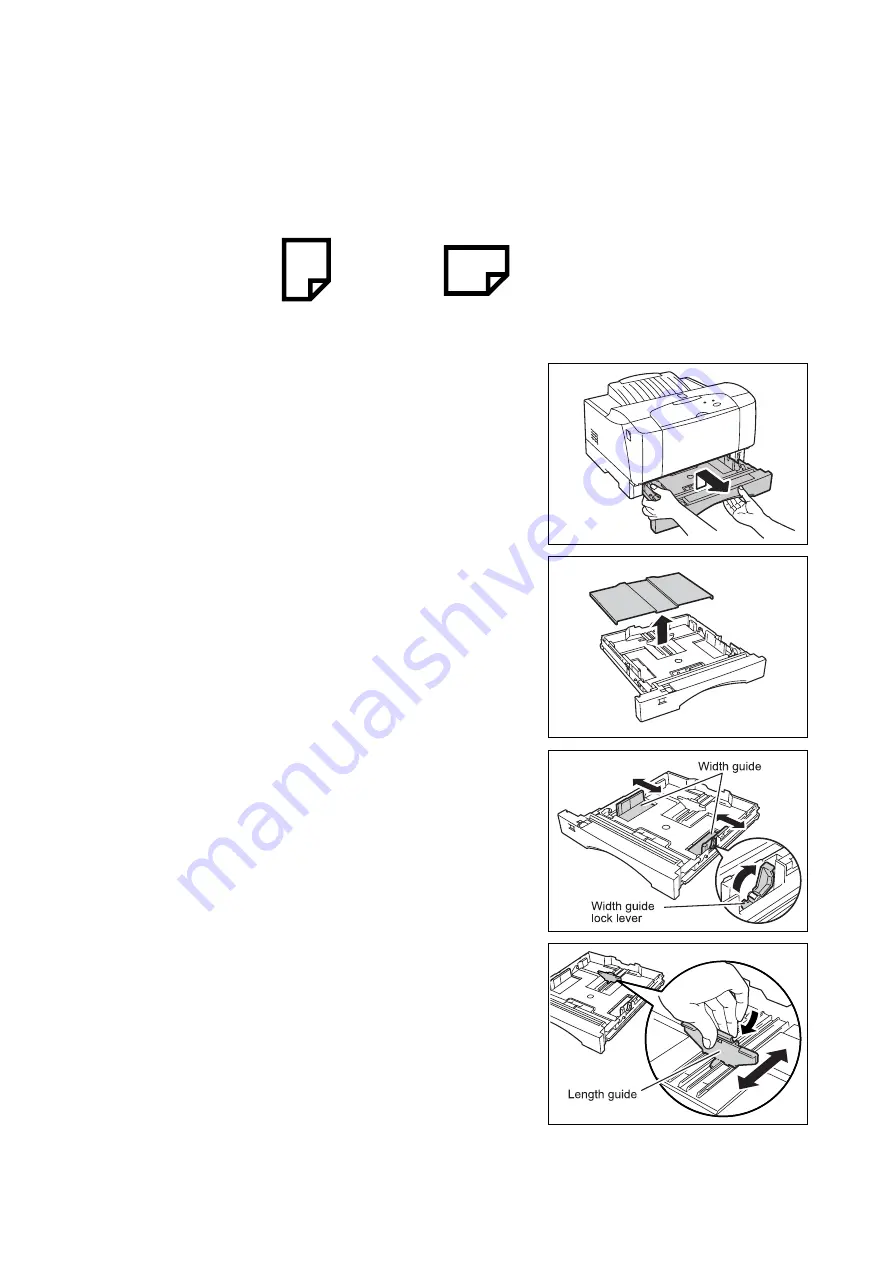
Chapter 6 General
6.5 Installation Procedure
6-21
6.5.4 Loading Paper in Paper Tray
This section explains how to load A4 size plain paper in the landscape orientation in the paper
tray.
1.
Hold the paper tray with both hands and pull it
out gently by lifting up the tray slightly.
2.
Place the paper tray on a flat surface and
remove the lid.
3.
Raise up the width guide lock lever, and then
slide the width guides to the desired paper size.
4.
Squeeze the length guide and slide it to the
desired paper size.
Portrait orientation
Landscape orientation
Summary of Contents for DocuPrint 2050
Page 1: ...DocuPrint 2050 Service Manual 1st Edition KON001CA ...
Page 3: ...Company Name Department Name Telephone No Full Name Employee No ...
Page 5: ...Preface ...
Page 11: ...Chapter 1 Service Call Procedure ...
Page 19: ...Chapter 2 Troubleshooting ...
Page 85: ...Chapter 3 Image Quality Troubleshooting ...
Page 114: ...Chapter 4 Disassembly Assembly and Adjustment ...
Page 193: ...Chapter 5 Parts List ...
Page 207: ...Chapter 6 General ...
Page 243: ...Chapter 7 Wiring Data ...
Page 247: ...Chapter 7 Wiring Data 7 1 Connector P plug J jack 7 4 ...
Page 252: ...Chapter 7 Wiring Data 7 3 Wiring Diagram between Parts 7 9 Continued from the preceding page ...
Page 264: ...Chapter 10 Machine Overview ...
















































