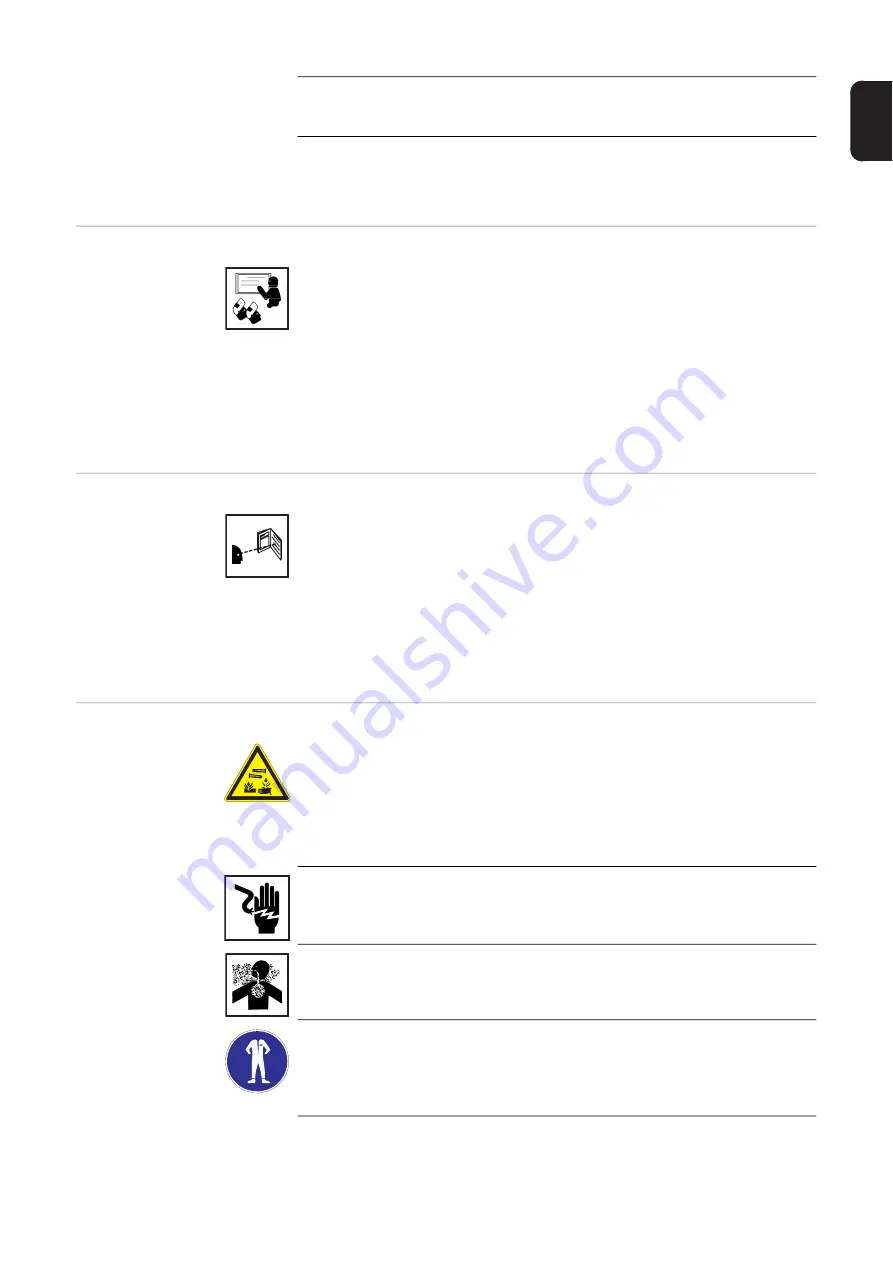
7
EN
Obligations of the
operating compa
-
ny
Obligations of
personnel
Protection for
yourself and oth
-
er persons
Relative humidity:
-
up to 50% at 40 °C (104 °F)
-
up to 90% at 20 °C (68 °F)
The surrounding air must be free from dust, acids, corrosive gases or sub
-
stances, etc.
Can be used at altitudes of up to 2000 m (6561 ft. 8.16 in.)
The operating company undertakes to allow only such people to work with
the device who:
-
are familiar with the fundamental instructions regarding safety and acci
-
dent prevention, and have been instructed how to use the device
-
have read and understood the "Safety rules" section and warning notic
-
es in these operating instructions, and then signed them to confirm this
-
are trained to produce the required results.
Checks must be carried out at regular intervals to ensure that operators are
working in a safety-conscious manner.
Before using the device, all persons instructed to do so undertake:
-
to observe the basic instructions regarding safety at work and accident
prevention
-
to read the "Safety rules" section and warning notices in these operating
instructions, and sign them to confirm that they have understood them
and will follow them.
Before leaving the work area, ensure that people or property cannot come to
any harm in your absence.
When working with this machine, you are exposed to many different hazards
such as:
-
irritation and/or cauterization of skin in case of contact with cleaning
agent (cleaning electrolyte, brightening electrolyte, electrolyte powder
and printing electrolyte)
-
danger of serious eye injury in case of contact with cleaning agent
-
general hazards when handling chemicals
-
electrical hazards from mains and cleaning current
-
harmful vapours
Anybody working on the workpiece during cleaning must wear suitable pro
-
tective clothing with the following characteristics:
-
resistant against acids and chemicals
-
isolating and dry
-
must cover whole body, be undamaged and in good condition
Protective clothing” also includes:








































