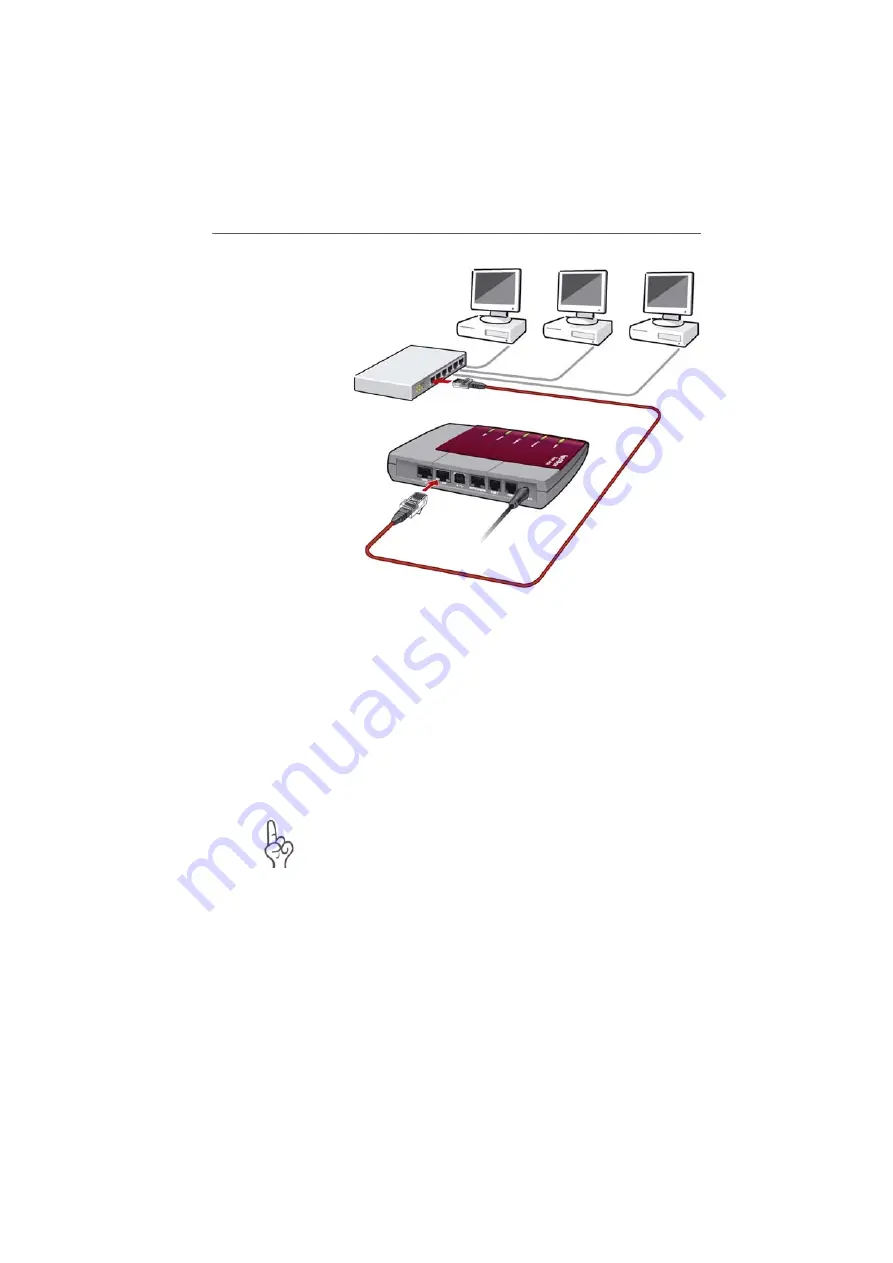
Connecting FRITZ!Box Fon ata to the USB Port
20
FRITZ!Box Fon ata – 2 Starting FRITZ!Box Fon ata Operation
Connecting FRITZ!Box Fon ata to a network hub
4.
Please see the instructions in the section “Opening the
User Interface” from page 27.
2.5 Connecting FRITZ!Box Fon ata to the USB
Port
FRITZ!Box Fon ata can be connected to a computer with the
USB cable in a few easy steps. First read the instructions in
the next section, “Connecting the USB Cable”, and then see
the section describing installation in your operating system.
An operating system version of 10.3.3 or higher is required
to connect FRITZ!Box Fon ata to the USB port of an Apple Ma-
cintosh computer. If your Apple Macintosh computer works
with an older version, connect FRITZ!Box Fon ata via the LAN
port of your computer!
VoIPon www.voipon.co.uk [email protected] Tel: +44 (0)1245 808195 Fax: +44 (0)1245 600030
















































