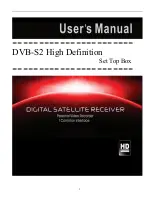Business iQ (BiQ) Self Help Troubleshooting Guide
Printed: 5 July 2021
© FOXTEL Management Pty Ltd 2020
26
The performance of the vuStreamer IPTV mini-headend is indicated by its front panel
LED behaviour. If all LEDs are green and constantly illuminated, each tuner card is
operating correctly. Refer to the LED behaviour and the suggested troubleshooting
action in below.
Color
State
Information
Troubleshooting
RED
Continuous
☼☼☼☼
Critical problem with Ethernet
input. The Ethernet cable has
not been detected.
Check Ethernet cable
connections to vuStreamer
as per
Request property’s IT
manager run the Unix
show
interface
command for
each of the two assigned
GbE ports on the core
switch to verify they are
connected.
RED
Flashing
☼☼☼☼
(monotonous
flashing; 0.5:0.5)
No IP address.
The lack of an IP address
assigned in either static or
automatic way to Ethernet
interface.
Request property’s IT
manager run the Unix
show
arp
command on the core
switch to verify the MAC
addresses listed on the rear
label of the vuStreamer are
present on the network.
AC inlet
2x PSU
Earth point
FTA RF input
SAT
Multistacker
RF input
Cooling fans
Management port
IPTV output