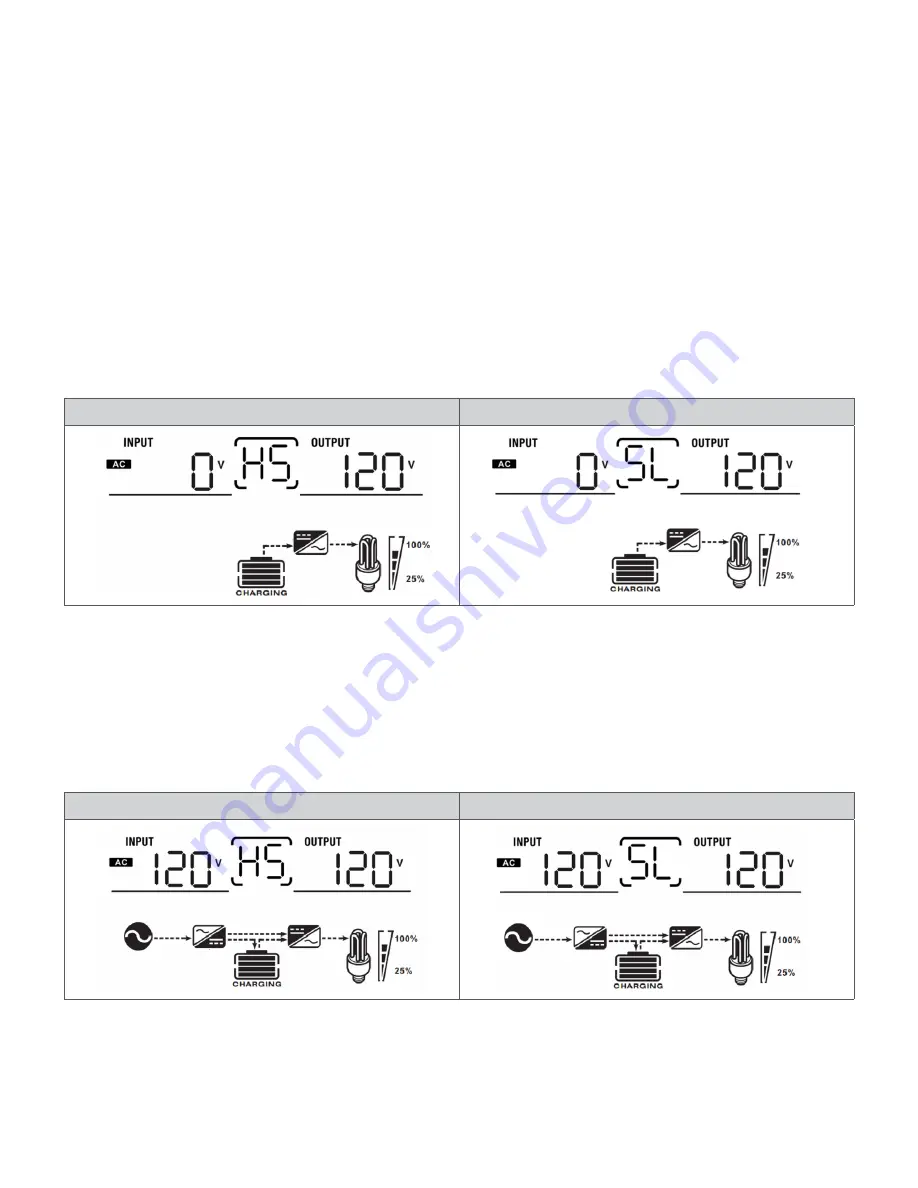
44
9. Commissioning and maintenance
Parallel inverters on a single-phase configuration
Step 1:
Ensure that the following requirements are met before commissioning:
• Check that all inverters in the system are wired correctly.
• Make sure that circuit breakers on the AC input side are open and that all inverter’s neutral wires are connected
together.
Step 2:
Turn on each unit to enter the configuration mode and set item 28 to
Parallel
. Next, disconnect every inverter
by switching the power button to its
OFF
position.
NOTE:
Turning the inverter off is required for the setting in item 28 to take effect. Otherwise, the programming of this
menu won´t be allowed.
Step 3:
When done, proceed to turn the inverters back on. The following screens will be displayed:
NOTE:
master and slave units are randomly defined.
LCD display of master unit
LCD display of slave unit
Step 4:
Switch on the circuit breaker(s) of the AC input source. It’s better to have all inverters connect to utility at the
same time. If not, fault 82 will be displayed as soon as the first AC source inverter connects. The inverters showing the
fault will restart automatically. Once they have successfully detected the AC input source and the fault is cleared, they
will start operating normally. The screen will change to show the following:
Step 5:
If there are no more faults or alarms, it means that the parallel system is successfully installed and commissioned.
Step 6:
Turn on the AC loads by switching on the corresponding breakers. This system will start providing power to the
loads.
LCD display of Master unit
LCD display of Slave unit
Summary of Contents for Fusion FIO-F11K12P
Page 56: ......

























