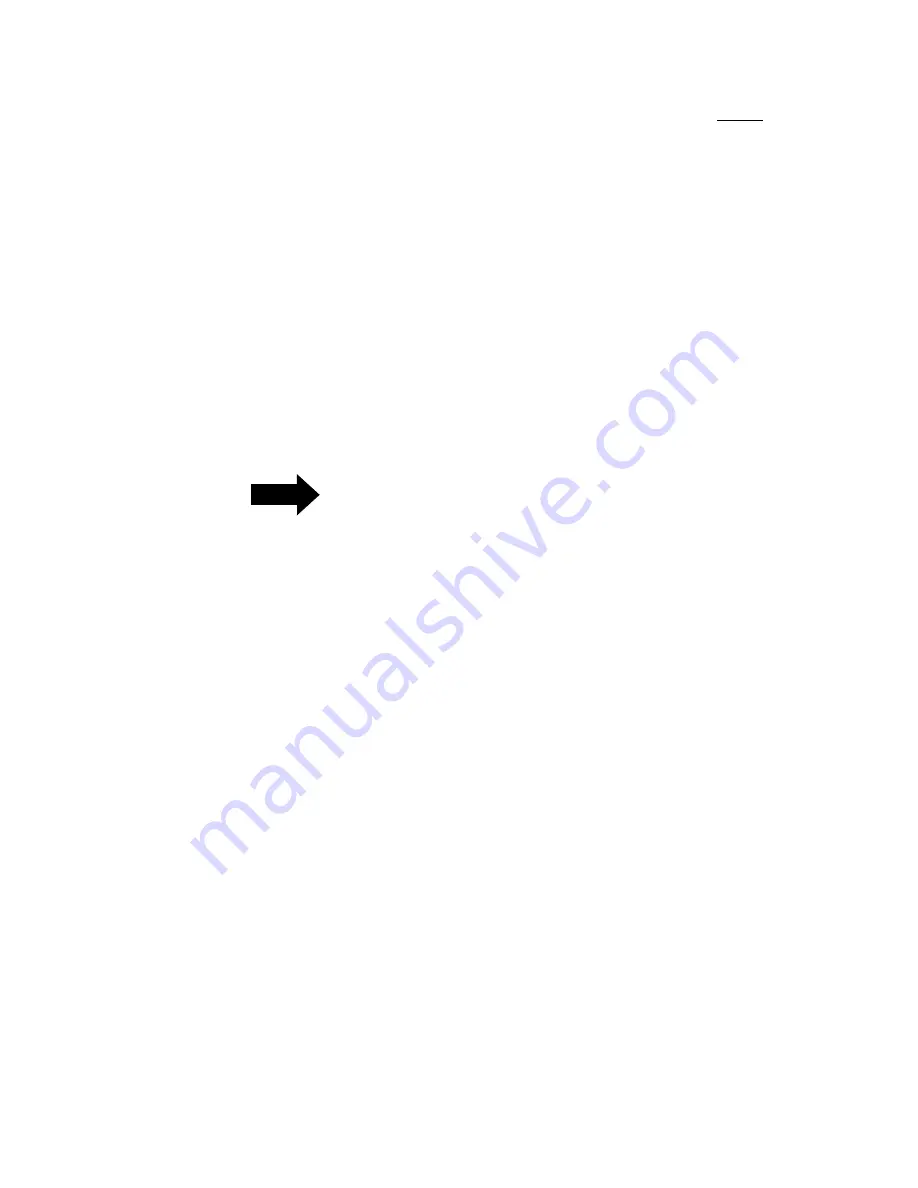
D - 18
ForeRunner
ATM Switch Network Configuration Manual
Configuring FramePlus Modules
Now you can change the application. When you change the application, the switch deletes all
existing services and PVCs that use a different application, and removes them from the CDB
(i.e., if you are changing from Frame Relay to FUNI, the switch deletes existing Frame Relay
information, and vice versa). The switch warns you as follows:
myswitch::configuration module fram> app 4a XXXXXXXXXX
Changing application may cause deletion of service/connection on switch and CDB.
Proceed [n]? y
Then, you need to administer the network module up as follows:
myswitch::configuration module> admin 4a up
myswitch::configuration module> display
Module Appln Appl Boot Stats Oam Operational Product
swRel swRel monitor monitor state number
4A funi 1.0.0 1.0.0 enabled enabled appluprunning NMFR-4/DS1A
NOTE
If you attempt to display information before
administering the network module up, a
message is displayed that no configuration
information is available for this network module.
D.6.2 Creating the Profiles for FUNI
First, you need to decide which profiles you want to use. A default profile is provided for your
convenience. If a service or connection is created without specifying any profile, the default
profile in the list is used.
To display the default profile, use the
conf
profile
funi
show
command. If this default
does not match your network’s needs, you can create your own using the
new
command under
each profile; e.g.,
conf
profile
funi
new
. The values that you choose for [
-minVci
<vci>
]
and [
-maxVci
<vci>
] determine the range of VCIs that you can use for
<fvci>
under
conf
funi
pvc
new
. (See Part 2 of the AMI Configuration Commands Reference Manual for more infor-
mation about the parameters.) Once you have determined which profile(s) to use, you can
move on to Section D.6.3.
Summary of Contents for forerunner series
Page 6: ......
Page 16: ...TOC 10 ForeRunner ATM Switch Network Configuration Manual Table of Contents ...
Page 20: ...LOF 4 ForeRunner ATM Switch Network Configuration Manual List of Figures ...
Page 22: ...LOT 2 ForeRunner ATM Switch Network Configuration Manual List of Tables ...
Page 30: ...viii ForeRunner ATM Switch Network Configuration Manual Preface ...
Page 144: ...3 58 ForeRunner ATM Switch Network Configuration Manual Configuring an Emulated LAN ...
Page 180: ...6 12 ForeRunner ATM Switch Network Configuration Manual ATM Forum PNNI ...
Page 220: ...9 6 ForeRunner ATM Switch Network Configuration Manual Configuring Timing ...
Page 300: ...D 24 ForeRunner ATM Switch Network Configuration Manual Configuring FramePlus Modules ...
Page 308: ...Acronyms 8 ForeRunner ATM Switch Network Configuration Manual Acronyms ...
Page 346: ...Glossary 38 ForeRunner ATM Switch Network Configuration Manual Glossary ...
Page 352: ...Index 6 ForeRunner ATM Switch Network Configuration Manual Index ...






























