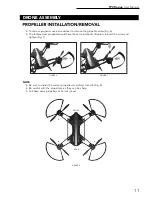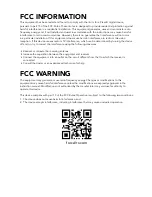F72 Rogue
User Manual
17
HEADLESS MODE (CONT.)
FIGURE 18
TIP: Do not change the transmitter orientation after
entering Headless Mode. Otherwise, you will lose track
of the set orientation (i.e., that you and your transmitter
are facing “forward.”)
NOTE
You may calibrate your drone while in Headless Mode to
ensure normal flight control if you notice any variation.
FUNCTIONS
MEMORY CARD INSTALLATION
Insert an SD card (not included) into the SD slot
on the underside of the drone, at the back of
the camera casing (Fig. 19). To remove, press in
slightly to release.
You can adjust the angle of this drone’s camera between 0° and 35° (Fig. 20).
FIGURE 19
FIGURE 20
CAMERA ANGLE ADJUSTMENT
SD CARD SLOT
Summary of Contents for rogue F72
Page 2: ......