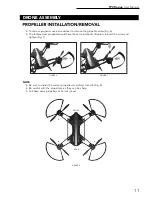F72 Rogue
User Manual
13
LOCK/UNLOCK YOUR DRONE
UNLOCK
Place the drone on a flat surface. Move the left and right sticks down and inward simultaneously (Fig.
12). Drone propellers will rotate, indicating it is unlocked and ready to fly.
LOCK
Move the left and right sticks down and outward simultaneously (Fig. 13). Propellers will stop rotating,
and the drone is now locked.
FIGURE 13
FIGURE 12
PREFLIGHT CHECKLIST
1. Fly in an open area and abide by all local and federal guidelines. Check the FAA’s B4UFLY mobile app
for up-to-date drone flight info.
2. Make sure your drone and transmitter batteries are fully charged.
3. Put the left stick of the transmitter in the middle position.
4. Follow the Mode Selection and Calibration instructions closely. Always turn ON your transmitter first
before flying, and turn OFF the drone first when you’re finished.
5. Make sure the connection is solid between your battery and motor; vibration may cause loosening.
6. Make sure the propellers are installed correctly and the motors are working normally after unlocking.
NOTE
After the drone is unlocked, it can operate normally. Otherwise, it can’t be operated.
FIGURE 11
CALIBRATION
Move both sticks down and to the left (Fig. 11) and drone fuselage
lights will flash, and then stay on. This means calibration is finished
and the drone is ready to fly.
PREFLIGHT OPERATIONS
Summary of Contents for rogue F72
Page 2: ......