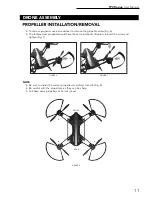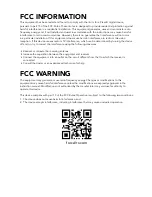FORCE1
20
Use the Force1 F72 app to enjoy first-person view (FPV) control and photo/video capture via your mobile
device while flying your F72 Rogue drone. The app is compatible with iOS and Android phones. To download
the app from the App Store or Google Play:
1. Scan the QR code on the product box or below, OR
2. For iOS phones: Search for the Force1 F72 app in the App Store;
3. For Android phones: Search for the Force1 F72 app in Google Play.
1. DOWNLOAD AND INSTALL THE FORCE1 F72 APP
GETTING TO KNOW YOUR APP
1. Install the battery and power on the drone. Put the drone on a flat surface in a horizontal position.
2. Make sure your mobile device Wi-Fi settings are on and connect to the Wi-Fi name Force1_*****.
3. Open the Force1-F72 app and click on “START” to fly in FPV and capture photos/video via your
mobile device.
2. HOW TO PAIR YOUR MOBILE DEVICE & DRONE WI-FI
Force1-F72
Summary of Contents for rogue F72
Page 2: ......