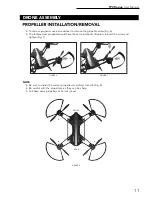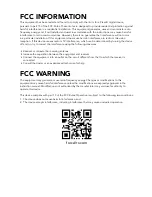FORCE1
16
Press the top-right corner button (back) to enter Headless Mode
before takeoff (Fig. 16). Your transmitter will beep every two seconds,
the drone lights will flash 3 times to indicate mode selection and
the LCD Headless Mode indicator will appear. You can now fly your
drone without knowing its orientation, because it will be fixed in the
direction you set it. Press button again to exit mode.
FUNCTIONS
ONE-KEY TAKEOFF
ONE-KEY LANDING
HEADLESS MODE
Place the drone on a flat surface. Move the left and right sticks
down and inward simultaneously to unlock – propellers should
start rotating. Press the top-left corner button (Fig. 14) – the drone
should lift off and hover at about 1.5 meters.
Press the top-left corner button (back) while the drone is aloft to
land it (Fig. 15).
Setting Headless Mode Drone Direction
You must verify your drone’s flight direction before entering Headless Mode:
•
Be sure your drone is facing away from you (Fig. 17)
•
Move the left and right sticks down and to the left for about 2 seconds (Fig. 18)
•
Drone lights will flash quickly for and then stay on, indicating direction is verified
FIGURE 14
FIGURE 15
FIGURE 16
FRONT
REAR
RIGHT
LEFT
FRONT
REAR
RIGHT
LEFT
✔
✖
FIGURE 17
Summary of Contents for rogue F72
Page 2: ......