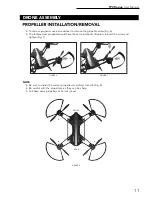FORCE1
8
1. Insert the clip vertically, down into the transmitter in front of the antennae (Fig. 1). There will be a
click when the clip is firmly in place.
2. Put the phone into the clip and then release the clamp; the clamp should hold your phone
tightly.
3. Use the right silver knob to modify the angle of the phone clip (Fig. 2).
PHONE CLIP ATTACHMENT & USE
FIGURE 1
FIGURE 2
DIRECTIONAL TRIMMING
ROTATIONAL TRIMMING
LCD SCREEN
ALTITUDE
HOLD
DIRECTION
DISPLAY ICON
THROTTLE
DISPLAY ICON
MODE 2 DISPLAY
FORWARD/
BACKWARD TRIM
(MODE 1)
4 AXIS FLIGHT ICON
HEADLESS MODE ICON
HIGH/MED/LOW
SPEED ICONS
MODE 1 DISPLAY
TRANSMITTER
BATTERY LEVEL
FORWARD/
BACKWARD TRIM
(MODE 2)
THROTTLE
DISPLAY ICON
Summary of Contents for rogue F72
Page 2: ......