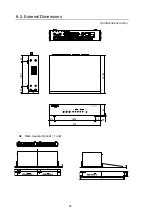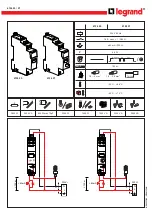10
3. Connection and Setup
This section describes how to set up an MFR-RULINK to remotely control the main unit with a
remote control unit from a distant location using a practical connection example.
Complete network settings for broadband router and other required devices before starting this
process.
1. Connection
Connect the main unit, MFR-RULINK, and etc. (see Section 1)
2. Main unit settings
Set the port to connect with the MFR-RULINK. (see Section 3-2-2)
Change gateway settings. (see Section 3-2-3)
3. MFR-RULINK settings
Set the main unit as a connection point. (see Section 3-3-2)
Change IP address and gatewey network settings. (see Section 3-3-3)
4. Matching settings
Read main unit settings. (see Section 3-4-1)
Load settings into the MFR-RULINK. (see section 3-4-2)
5. Remote control unit settings (Only when changing the MFR-LAN network)
Change IP address settings. (see Section 3-5)
3-1. Connection
Ethernet Hub
MFR-5000
(
CPU Redundant
)
MFR-RULINK
Ethernet Hub
PC
(Web browser)
192.168.2.XXX/24
MFR-18RU
Ethernet Hub
Ethernet Hub
192.168.1.254/24
MFR-39RU
VPN etc.
Broadband
Rooter
192.168.1.13/24
192.168.1.12/24
192.168.2.71/24
192.168.2.253/24