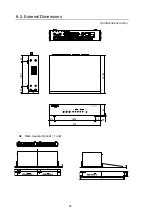12
IP Address
192.168.2.71 (Address of MFR-RULINK PC-LAN)
Port
Check
Any
Unit ID
71 (Not used in this system. Just input the fourth IP address
octet.)
Protocol
TCP
Function
MFR-RULINK Connection
Server ID
(None)
See
Port Settings
of “MFR Series Web Based Control Operation Manual” for detailed
settings.
4. Click
Send
after inputting the above to transmit the settings.
5. When MFR-RULINK and the main unit are already connected, it is necessary to
re-connect to reflect the settings. If the IP address of MFR-RULINK is shown under
“Session Information,” check
Delete
and click
Send
. Doing so makes units re-connect
under new settings.
3-2-3. Changing Network Settings
1. Click to open
Network Settings
in the left tree.
2. Input
192.168.1.254
for the
Default Gateway
.
3. A dialog box opens when the
Send
button is clicked. Click
OK
.
4. The web server will automatically reboot, so close the Web browser.