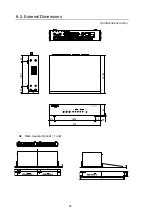14
3-3-3. Changing Network Settings
1. Select
Network Settings
from the left tree to open the Network Settings screen.
2. Change the IP Address under PC-LAN to 192.168.2.71.
3. Change the Default Gateway under PC-LAN to 192.168.2.253.
4. When you click
Send
, a dialog opens twice. Click
OK
.
5. The Web server will automatically reboot, so close the Web browser.
6. After the Web server restarts, the MFR-RULINK is connected to the main unit. When the
communication is established, the BUSY LED on the MFR-RULINK front panel turns off
and the
MU Connection Error
message is cleared. (It takes about 60 seconds to
establish communication.)
* The IP address of Web-based Control changes to 192.168.2.71.
Input
http://192.168.2.71
to access from Web browser from now on.