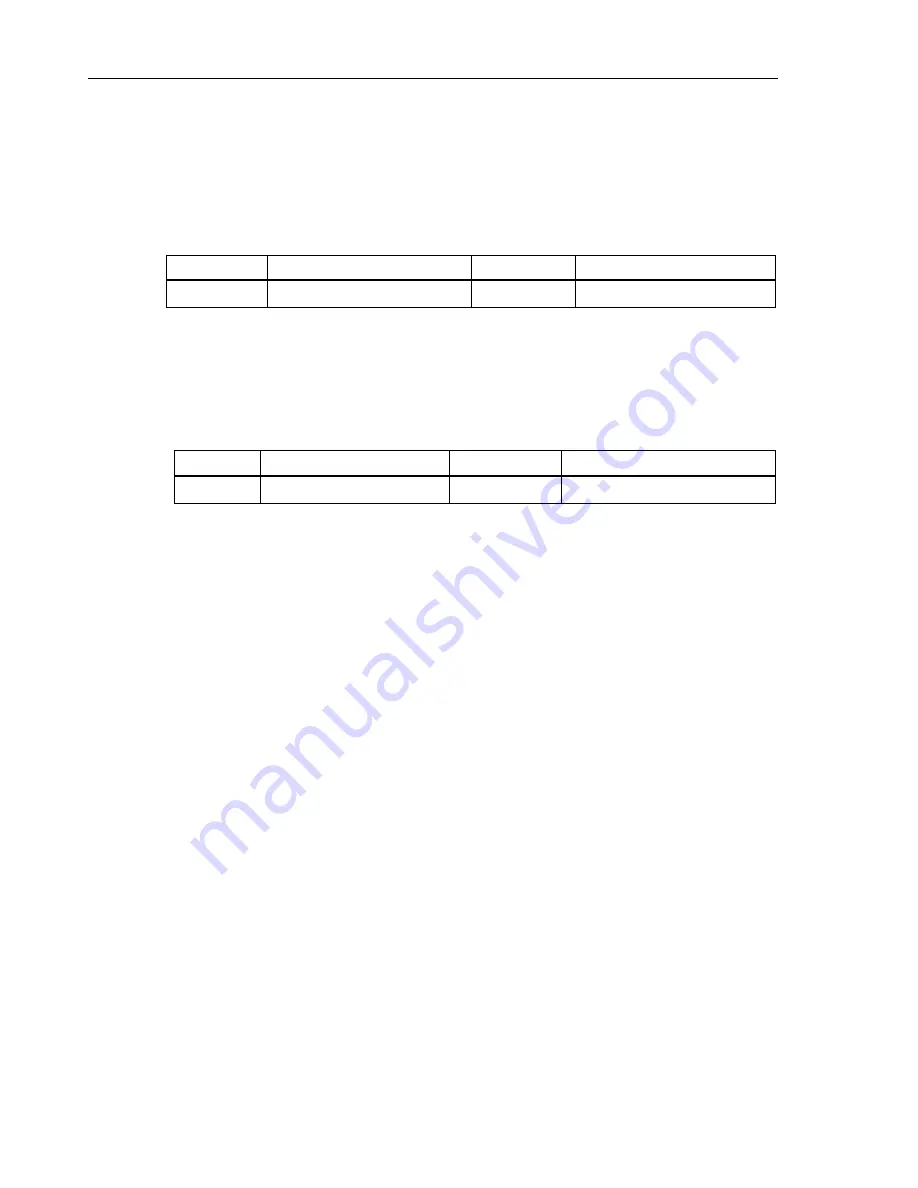
867B,863
Service Manual
4-20
Rel Test/Touch Hold Test
4-17.
1. Turn on the GMM to VDC, and apply 1000V dc.
2. Press
t
[Rel].
3. Check for a Rel reading between the limits shown in Table 4-19.
Table 4-19. Rel Performance Test
Input
Input Source
Lower Limit
Upper Limit
1000.0V dc
5700A using GMM volts input
-0.2
0.2
4.
Press
é
.
5.
On the 5700A, press
l
to select Standby.
6.
Check for a GMM reading within the limits shown in Table 4-20.
Table 4-20. Touch Hold Performance Test
Input
Input Source
Lower Limit
Upper Limit
0V dc
(open)
-0.2
0.2
Summary of Contents for 863
Page 49: ...Maintenance Disassembly 3 3 5 OFF 1 6 Places 4 5 5 3 3 2 os5f eps Figure 3 1 Disassembly ...
Page 50: ...867B 863 Service Manual 3 6 os6f eps Figure 3 1 Disassembly cont ...
Page 52: ...867B 863 Service Manual 3 8 5 1 6 2 3 4 os30f eps Figure 3 2 Reassembly ...
Page 96: ...6 1 Chapter 6 Schematic Diagrams Title Page 6 1 A1 Main PCA Assembly 6 3 ...
Page 98: ...867B 863 Service Manual 6 4 FLUKE 867 1001 Sheet 2 of 5 Figure 6 1 A1 Main PCA cont ...
Page 99: ...Schematic Diagrams 6 6 5 FLUKE 867 1001 Sheet 3 of 5 Figure 6 1 A1 Main PCA cont ...
Page 100: ...867B 863 Service Manual 6 6 FLUKE 867 1001 Sheet 4 of 5 Figure 6 1 A1 Main PCA cont ...
Page 101: ...Schematic Diagrams 6 6 7 FLUKE 867 1001 Sheet 5 of 5 Figure 6 1 A1 Main PCA cont ...
















































