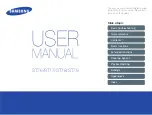FLI R
Duo P ro R Us e r Guide
Duo Pro R User Guide, Rev. 1.0
Information on this page is subject to change without notice
28
Atmospheric Conditions
•
Sky Condition
: Measure of the cloud cover above the operating site. This affects the
background radiation incident on the scene. Clear, Scattered and Cloudy are input values.
•
Humidity:
Relative moisture content of the air. Three settings are available; Low (<30%),
Medium (~45%), High (>60%).
•
Air Temperature:
Ambient temperature of the operating environment. Values from 0 to
40
°
C (32 to 104
°
F) can be configured.
•
Emissivity:
Measure of the target surface ability to emit thermal energy. Values from 50-
100% can be configured.
•
Subject Distance:
Distance from the camera to the target in the scene. Values from 0-200m
(0-218 yards) can be configured.
•
Spot Meter:
Turns on or off the spot meter (fixed 4x4 pixel array) in the center of the image,
the
o
n-screen thermometer on the left edge of the image, and the digital temperature in the
lower left corner of the image. The spot consists of a 4x4 pixel array that is averaged to
provide the measurement.
Spot Meter and Scene Meter cannot be enabled at the same time.
Figure 15. Spot Meter
•
Scene Meter
–
The Min and Max temperatures in the center 75% of the scene are actively
identified and labeled by 4x4 pixel indicators. The specific values of these points are
provided on screen in the lower left-hand corner, and color coded to the labeled points in the
image. There is approximately 1 second of latency to process the scene which can lead to
some lag and should be considered during use. Spot Meter and Scene Meter cannot be
enabled at the same time.