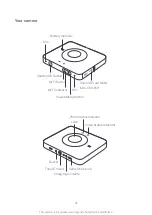Reviews:
No comments
Related manuals for Mi Sphere Camera Kit

SMARTCAM SNH-V6414BN
Brand: Samsung Pages: 2

SCP-2370
Brand: Samsung Pages: 96

SCO-6081R
Brand: Samsung Pages: 2

SCO-1020R
Brand: Samsung Pages: 2

IC-7000PT
Brand: Edimax Pages: 16

TCX series
Brand: FLIR Pages: 150

QCN8025Z
Brand: Q-See Pages: 2

DN-16081
Brand: Digitus Pages: 2

Vega X1 Extreme
Brand: GO4 Pages: 28

RoadRunner 523
Brand: Prestigio Pages: 42

HDVR245H
Brand: Gator Pages: 13

IR-CAM-400
Brand: MRC Pages: 87

B5110
Brand: Zavio Pages: 13

LV-CBA3213
Brand: LaView Pages: 6

Beamage Series
Brand: Gentec-E Pages: 94

ICA-600
Brand: Planet Pages: 78

DVY22
Brand: BenQ Pages: 18

O3VFBM
Brand: Speco Pages: 12