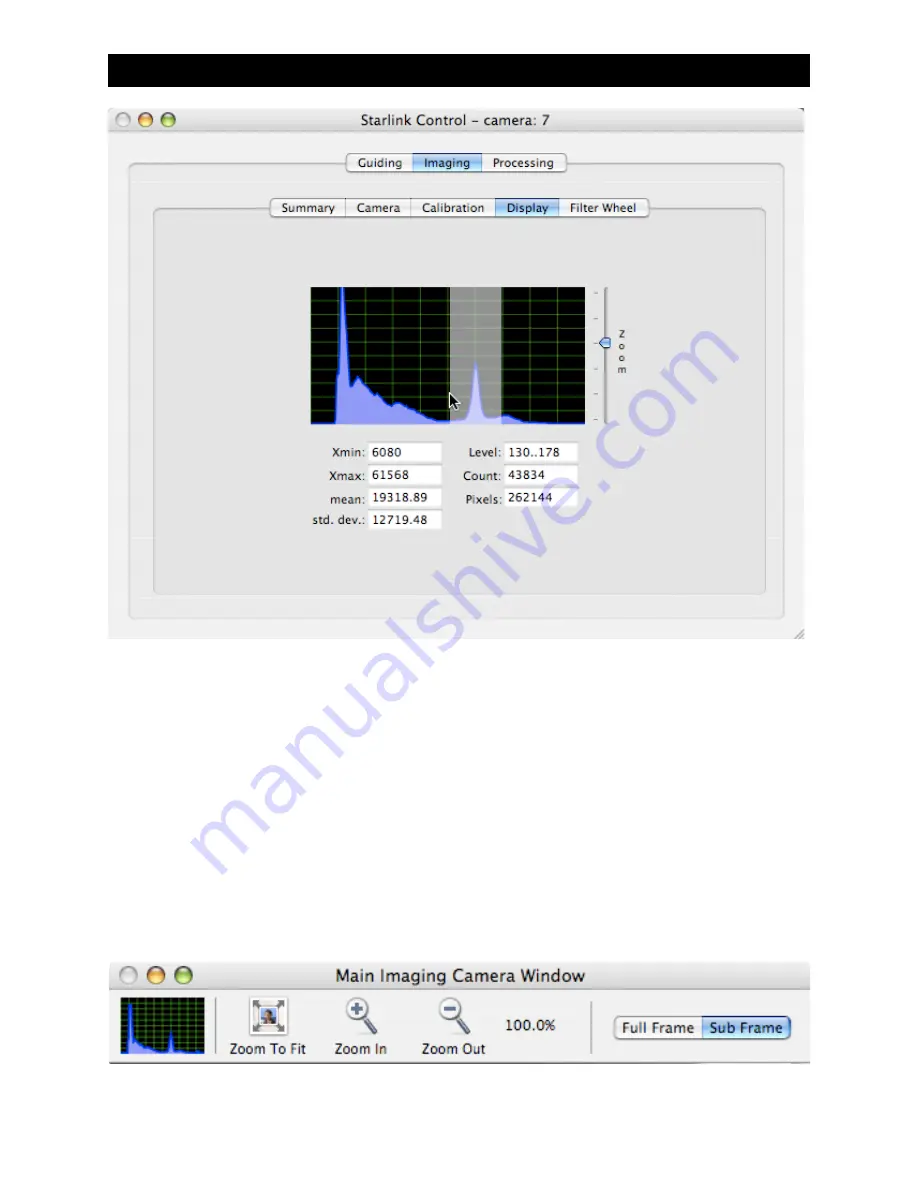
Drag mouse over histogram to show bin information.
Dragging the mouse across the histogram graph will display information cumulative to
all of the histogram bins selected. This can be helpful in determining features visible in
a particular image.
Since looking at the shape of the image histogram is so useful in determining the cor-
rect exposure setting for a picture, we have included a small thumbnail version in the
upper left hand corner of the image display window. This histogram auto-scales the Y-
axis depending upon the nature of the histogram value counts.
fishcamp engineering
Starfish
Guide Camera
















































