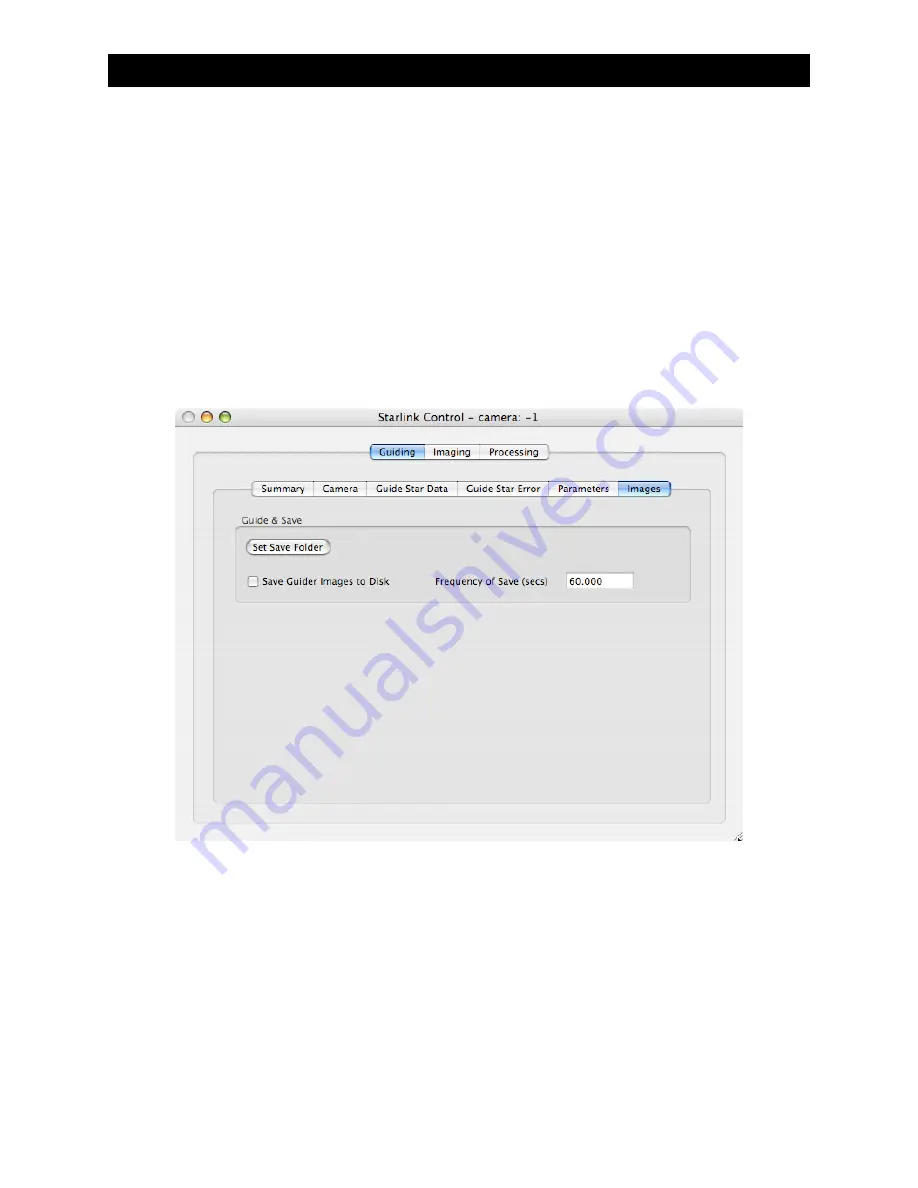
Reference - Guider -> Images tab view
The guide camera is continually taking pictures of the guide star region to make guide
star position measurements. Normally, these images are thrown out after the position
calculation is made.
In some cases, it would be preferable to save an image to disk instead of throwing it
away. An example would be where you wanted an image log of guider performance or
time lapse image sequences.
This view allows you to specify the timing of the images to save. To enable the save
operation, you need to check the
‘
Save Guider Images to Disk
’
check box and specify a
frequency of the images that will be stored. Intermediate images that are captured are
not stored. Only images captured after the
‘
Frequency of Save
’
timer has expired are
saved. Each time an image is saved, the time is restarted.
The
‘
Set Save Folder
’
button allows you to specify a filename and the location where
the images are stored.
fishcamp engineering
Starfish
Guide Camera




































