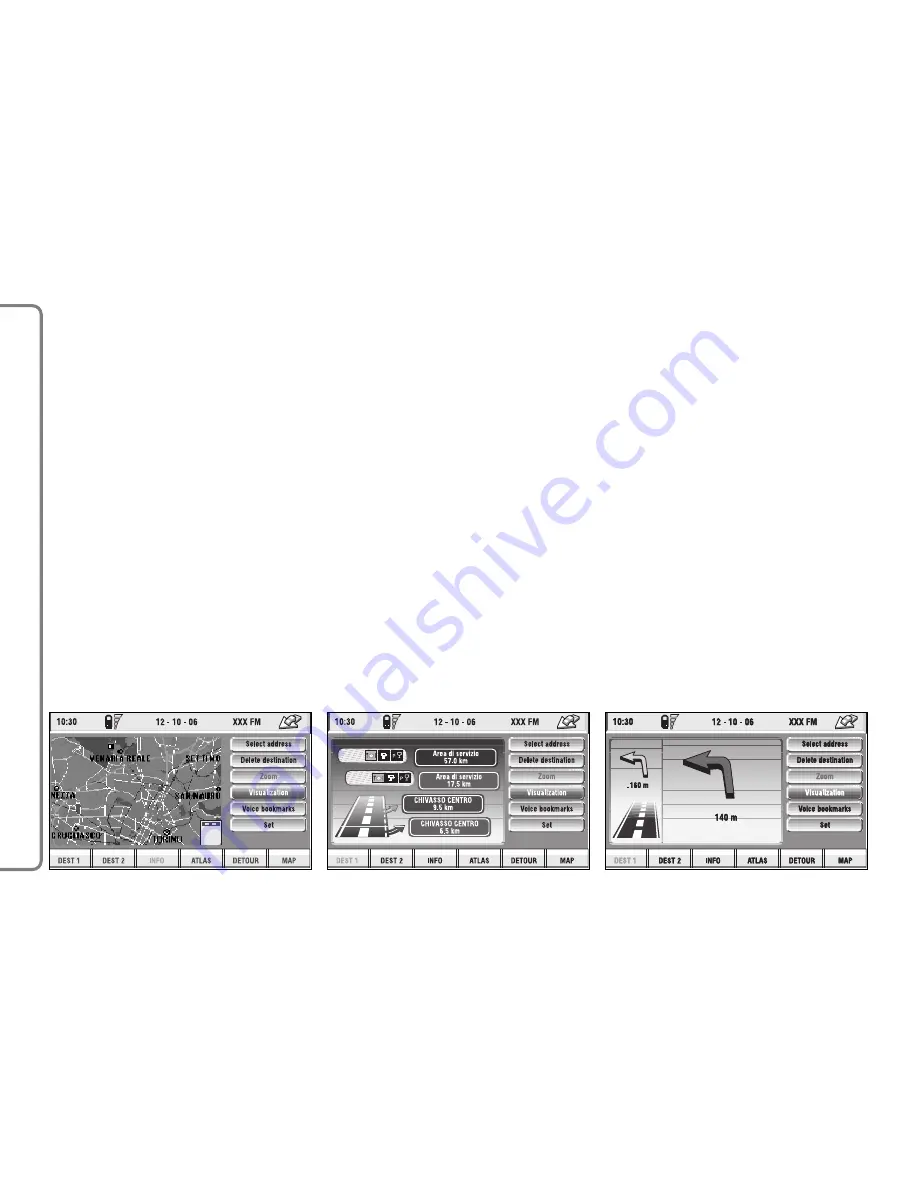
110
CONNECT NA
V+
Whole route
: displays the entire
calculated route from the present po-
sition to the destination
fig. 124
. This
option is available only if a route is ac-
tive.
Highway Info
: provides information
about next two gas stations and high-
way exits
fig. 125
. This option is en-
abled only if the car is on a highway
and a route has been previously cal-
culated. If the car gets out from the
highway, the system gets back to
“Map” view.
Graphic symbols
: displays naviga-
tion icons only
fig. 126
and not the
map. This option is enabled only if a
route has been previously calculated.
To select the required function, ro-
tate the knob
15-fig. 1
and press it to
confirm.
2
km
fig. 124
F0Q3163g
fig. 125
F0Q3164g
fig. 126
F0Q3165g
















































