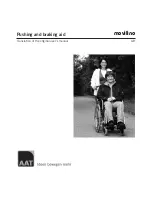43
© Ferno Washington Italia. Rel.15012020
Venice evacuation chair - Venice Clack locking system
10.7 Control unit batteries
The chair is fitted with a control unit powered by two "AA"
type batteries. If the controls do not respond and the display
does not turn on, replace the batteries.
If the “low charge” indicator light (
) switches on,
the batteries must be replaced. Access to the batteries is
achieved by opening the compartment below the control
unit (Figure 1).
The auxiliary cable connection port is positioned next to
the battery slot (Figure 1).
Refer to section 10.10
Auxiliary
connection cable
, page 46.
TO REPLACE THE TWO AA BATTERIES:
●
Use a cross head screwdriver to undo the battery
compartment screws. Lift the battery compartment
cover (Figure 2).
●
Remove the batteries, see figure.
●
Remove the batteries from their compartment and
replace them, taking care to re-fit the rubber seal
correctly (Figure 3).
●
Repeat the steps in reverse order.
Figure 2 - Battery compartment
Figure 1 - Opening the battery compartment
Figure 3 - Changing the batteries