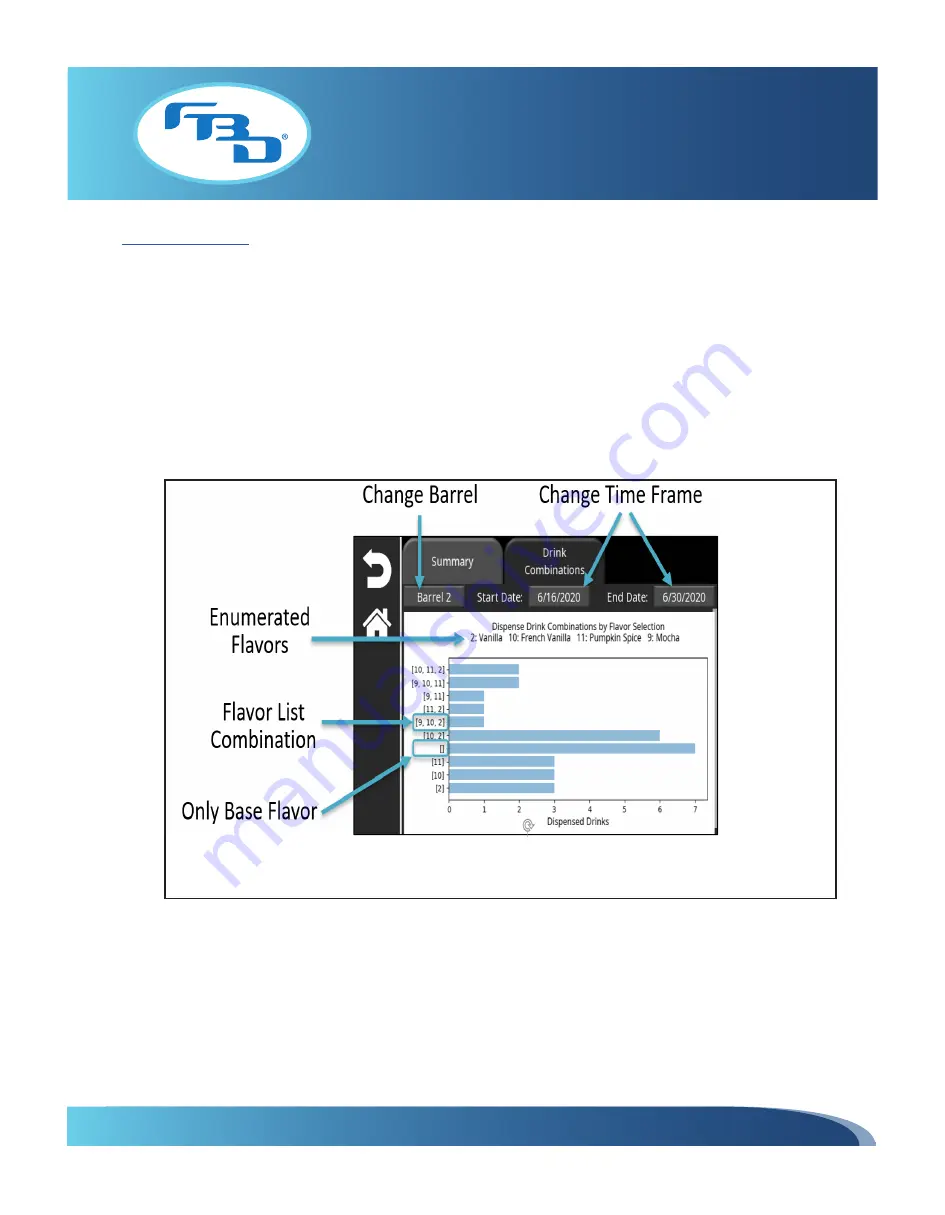
INSTALLATION & OPERATION MANUAL
MULTI-FLAVOR MERCHANDISERS
26
Drink Combinations
The "Drink Combinations" tab will display the number of dispensed drinks by add-in flavor combination in graph form.
As with the "Summary" tab, there is a barrel button that will automatically show the barrel number for 372MFLV and
771MFLV dispensers and give the option to change the barrel for 772MFLV dispensers. This menu allows the user to
choose a start and end date by selecting each button and choosing a date from the provided calendar. If an "End Date"
that is earlier than the "Start Date" is selected, no data will be displayed.
The Dispensed Drinks graph will assign a number to each of the flavors that were dispensed and provide a legend on the top
of the graph. On the left side (Y-axis), the graph will show the flavor combinations by the assigned number and the bottom
(X-axis) will show the number of drinks dispensed.










































