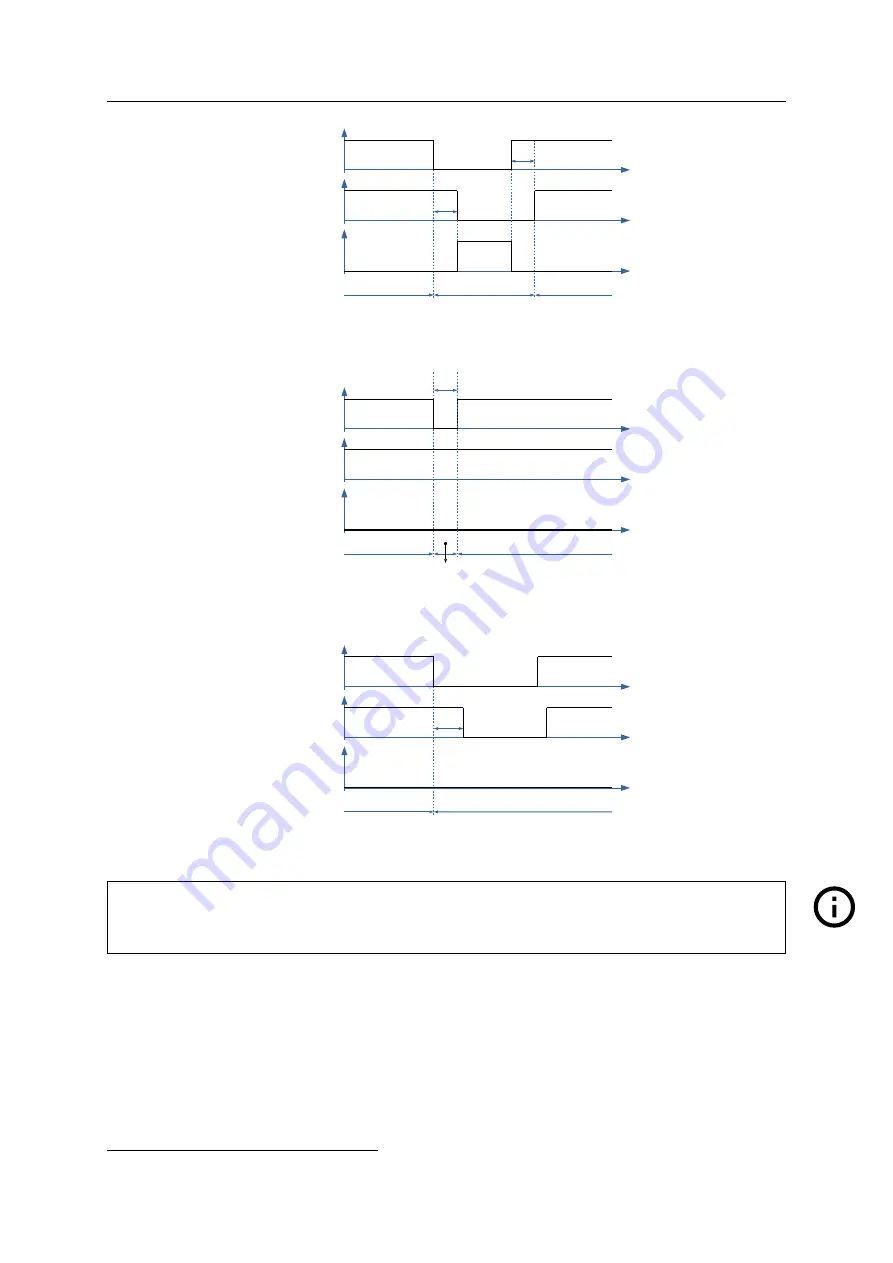
4. CiA402 Drive Profile
TQOFF1
ON
t
ON
OFF
ON
TQOFF2
ON
t
ON
OFF
ON
TQMON
ON
t
OFF
ON
OFF
<2.3s
Disable motor control
Under control
Under control
<2.3s
Figure 4.24: Timing chart (Normal operation 1)
TQOFF1
ON
t
ON
OFF
ON
TQOFF2
ON
t
ON
ON
TQMON
ON
t
OFF
OFF
<2.3s
Disable motor control
Under control
Under control
Figure 4.25: Timing chart (Normal operation 2)
TQOFF1
ON
t
ON
OFF
ON
TQOFF2
ON
t
ON
OFF
ON
TQMON
ON
t
OFF
>2.3s
Disable motor control
Under control
OFF
Figure 4.26: Timing chart (Fault operation)
Information
By setting ’Transit to Fault state when Safety activated’ of Advanced settings (2030h), an alarm can
be set to occur when the Safety function is activated.
Abnormal Safety Input State
If the status of TQOFF1 and TQOFF2 are different from each other for more than 2.3 seconds, ’FF10h
- Abnormal Safety Input State’ alarm
occurs. The ’Abnormal Safety Input State’ alarm can be clear by
recycling the power of the controller. It can not clear by ’Fault Reset’ command of Control word.
Deactivation
Even if the TQOFF Inputs are changed to ON again, the activated Safety Function is not deactivated
automatically. To deactivate the Safety Function, do the following.
1
Please refer to
for alarm occurrence and confirmation.
Rev.37
FASTECH Co., Ltd.
65
Summary of Contents for Ezi-SERVOII EtherCAT TO
Page 10: ...Chapter 1 Product Specification Rev 37 FASTECH Co Ltd 10...
Page 12: ...1 Product Specification 1 2 Product Dimension Figure 1 2 Dimensions Rev 37 FASTECH Co Ltd 12...
Page 15: ...Chapter 2 Installation Rev 37 FASTECH Co Ltd 15...
Page 29: ...Chapter 3 EtherCAT Communication Rev 37 FASTECH Co Ltd 29...
Page 35: ...Chapter 4 CiA402 Drive Profile Rev 37 FASTECH Co Ltd 35...
Page 67: ...Chapter 5 Operation Rev 37 FASTECH Co Ltd 67...
Page 71: ...Chapter 6 EtherCAT Object Dictionary Rev 37 FASTECH Co Ltd 71...
















































