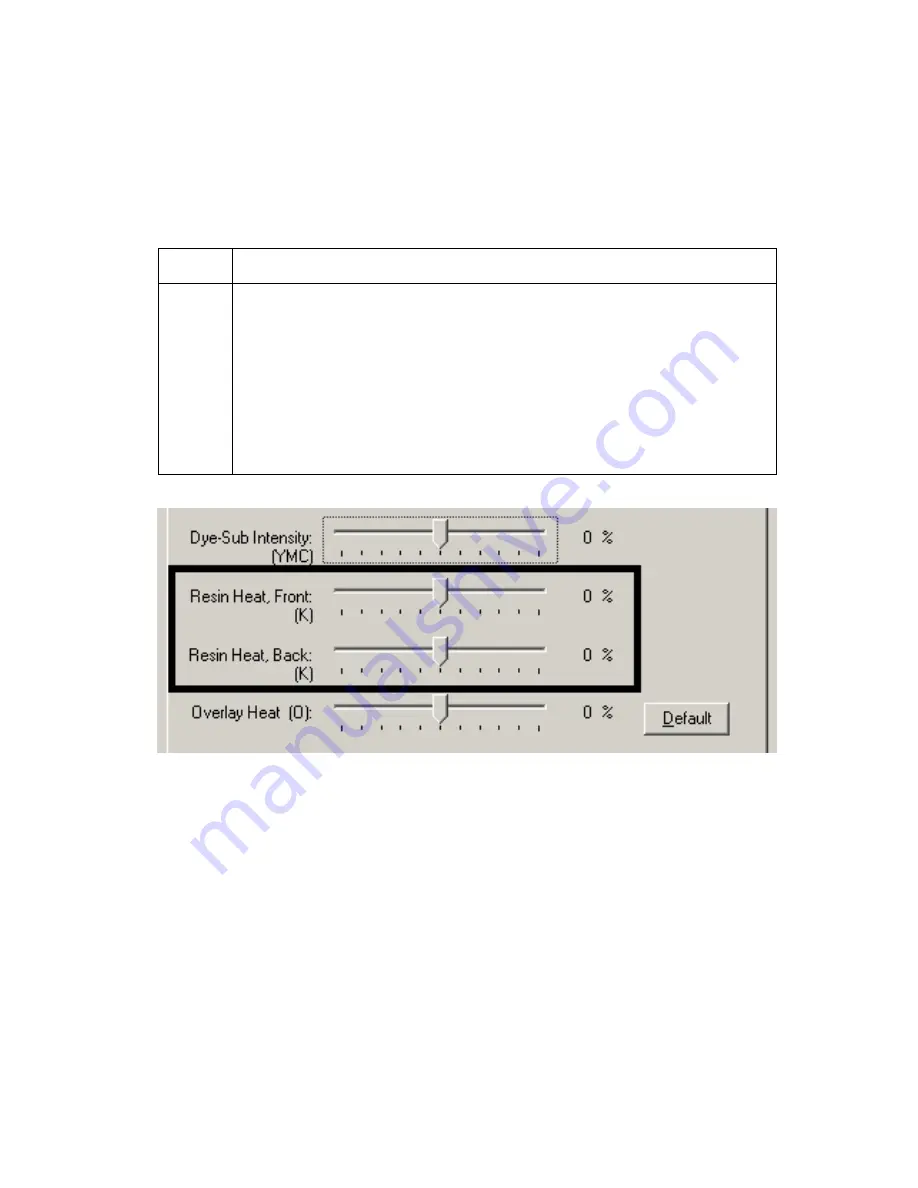
RESTRICTED USE ONLY
Fargo Electronics, Inc.
DTC400/DTC300/DTC300M Card Printer Service Manual (Rev. 1.3)
6-42
Using the Resin Heat (K) option (Front and Back)
Use this option to control the amount of heat the Printer uses when printing with the resin
black panel(s) of a full-color Ribbon or when printing with a resin-only Ribbon by adjusting
the
Resin Heat
slide.
Step Procedure
1
Adjust the Resin Heat, Front (K) or the Resin Head, Back (K) as needed.
•
Move the slide to the left to cause less heat to be used in the printing
process, causing resin images to be lighter or less saturated.
OR
•
Move the slide to the right to (a) cause more heat to be used or (b) cause
the resin image to be darker or more saturated.
(
Note:
This control can be helpful for fine-tuning the transfer of resin text and
bar codes.)
















































