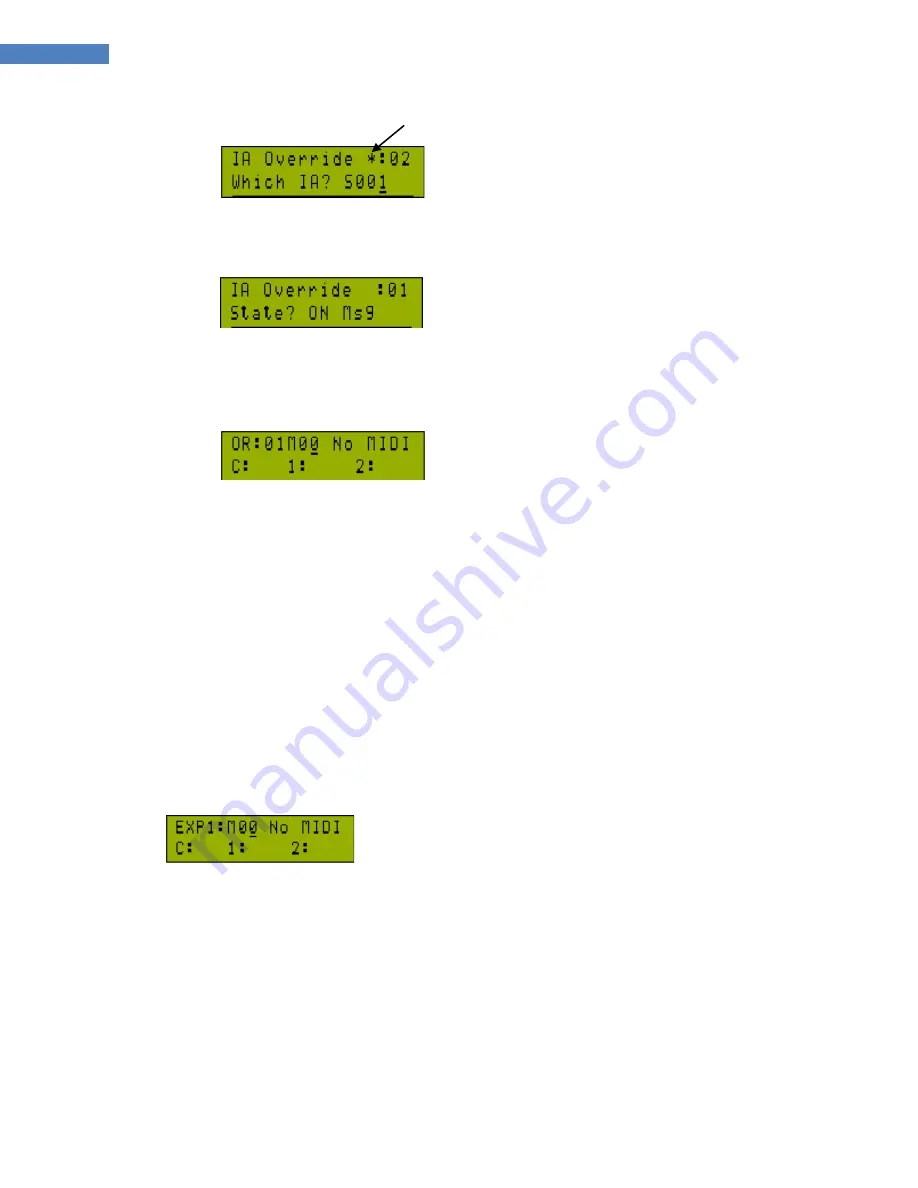
54
LIQUID-FOOT PRO SERIES MIDI FOOT CONTROLLER
(*) indicated an override is programmed in this location
To program or edit an override, first use the UP/DOWN switch to select the IA switch you wish
to override. Press S16 when you are complete.
Now press UP/DOWN switch to select your desire to override an ON or an OFF message for the
current selected IA Switch. Press S16 when you are complete.
Now program the MIDI command you wish to place into the IA Switch’s ON or OFF message.
Program this MIDI message as you would normally. Notice OR: on the top-left. This indicates you
are programming an override command.
Once the MIDI command is programmed, you will cycle to the next override command and start
the programming all over. You can program up to 12 override commands. Each can be
programmed for one IA Switch, or you can program 12 separate switches. Your choice.
To cancel an override, select MIDI channel 0 on the MIDI programming screen and it will shut
that override off. You will notice that no (*) will show next to the override command # on the
first screen.
EXPRESSION PEDAL OVERRIDE
Presets within the Liquid-Foot may override the Global expression pedal settings. Program the
MIDI command, and data 1 for each of EXP1 -> EXP4. When you change presets, the Liquid-Foot
will determine if an expression pedal override command was set. If so, it will become active until
such time as you change presets. If no override is defined, the Liquid-Foot will default
automatically to the Global settings.






























