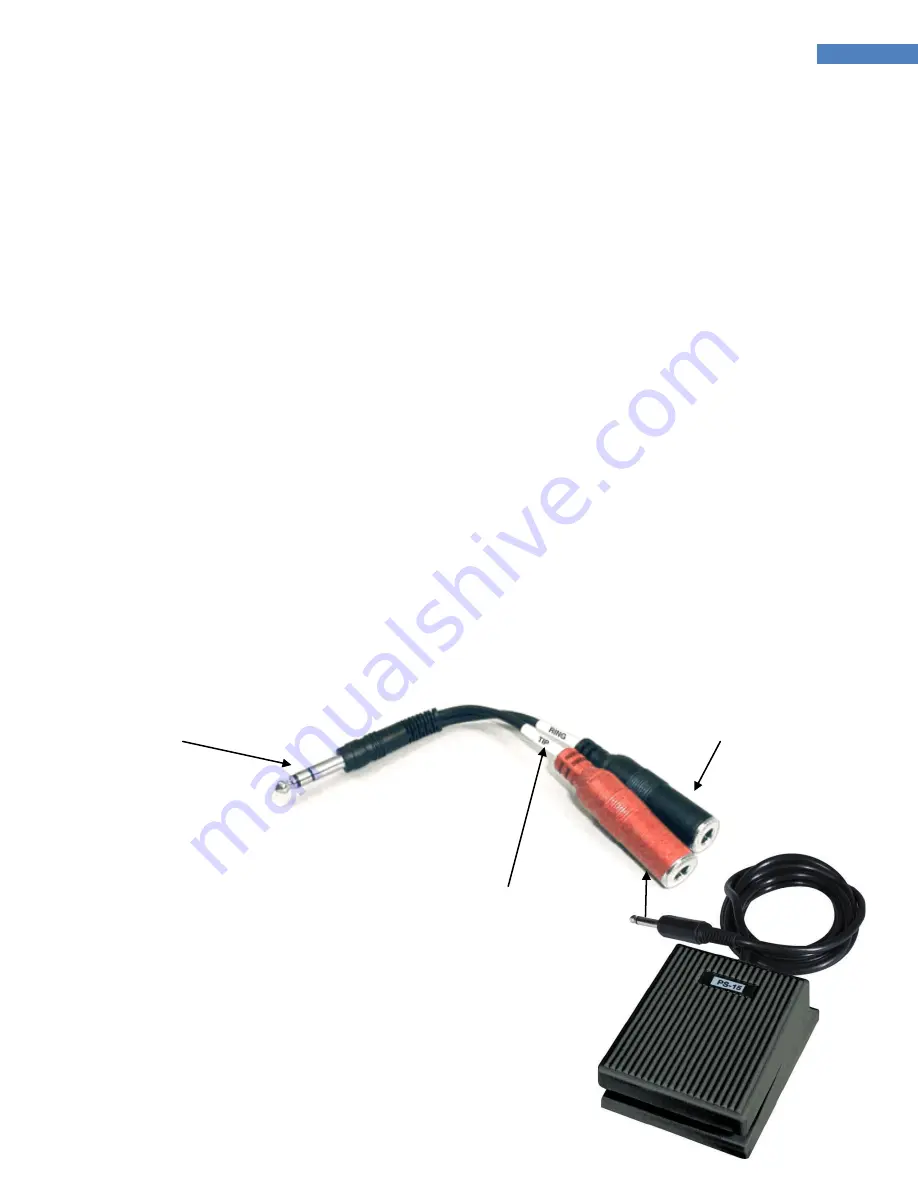
87
LIQUID-FOOT PRO SERIES MIDI FOOT CONTROLLER
HOW TOO’s & IDEAS
One of the good fortunes that comes from have active users of a product is feedback. In this
section we will disclose tips, tricks, ideas and solutions based on interactivity with existing users.
TAP TEMPO
How do I efficiently setup tap tempo. What options do I have? Here are two simple ideas:
1.
Most people have been setting up an IA switch as MOMENTARY. They are placing a MIDI-ON
message to trigger the TAP TEMPO CC of the device they are controlling and leaving the
MIDI-OFF messages empty. This in effect acts like a one-shot button as it will send a MIDI
TAP message every time you press the button down. Tap to the tempo and you are done.
You MUST place the IA switch into Momentary mode, not the default STOMP mode.
2.
Use an expression pedal. If you have a Normally Open Pedal Button, then you can use that
device instead of a normal expression pedal. Although the Liquid-Foot was not designed to
accept those pedal buttons, you can insert the pedal button into the TIP cable of a mixers
INSERT “Y”. Place the Insert cable’s male end into the expression port, set the expression
port to ONE-SHOT mode, and calibrate. DO NOT insert a pedal button ¼ inch TS (MONO)
connector into an expression pedal jack- you will cause damage to the unit. An Insert cable
will solve your issues if you don’t have a TRS (Tip/Sleeve) button switch. Any button pedal
that can connect Tip/Sleeve, without connecting the RING, will work fine. Please contact
support should you need help or information.
Connect to Expression Pedal Port
Do NOT connect
Connect Pedal to RED (TIP)







































