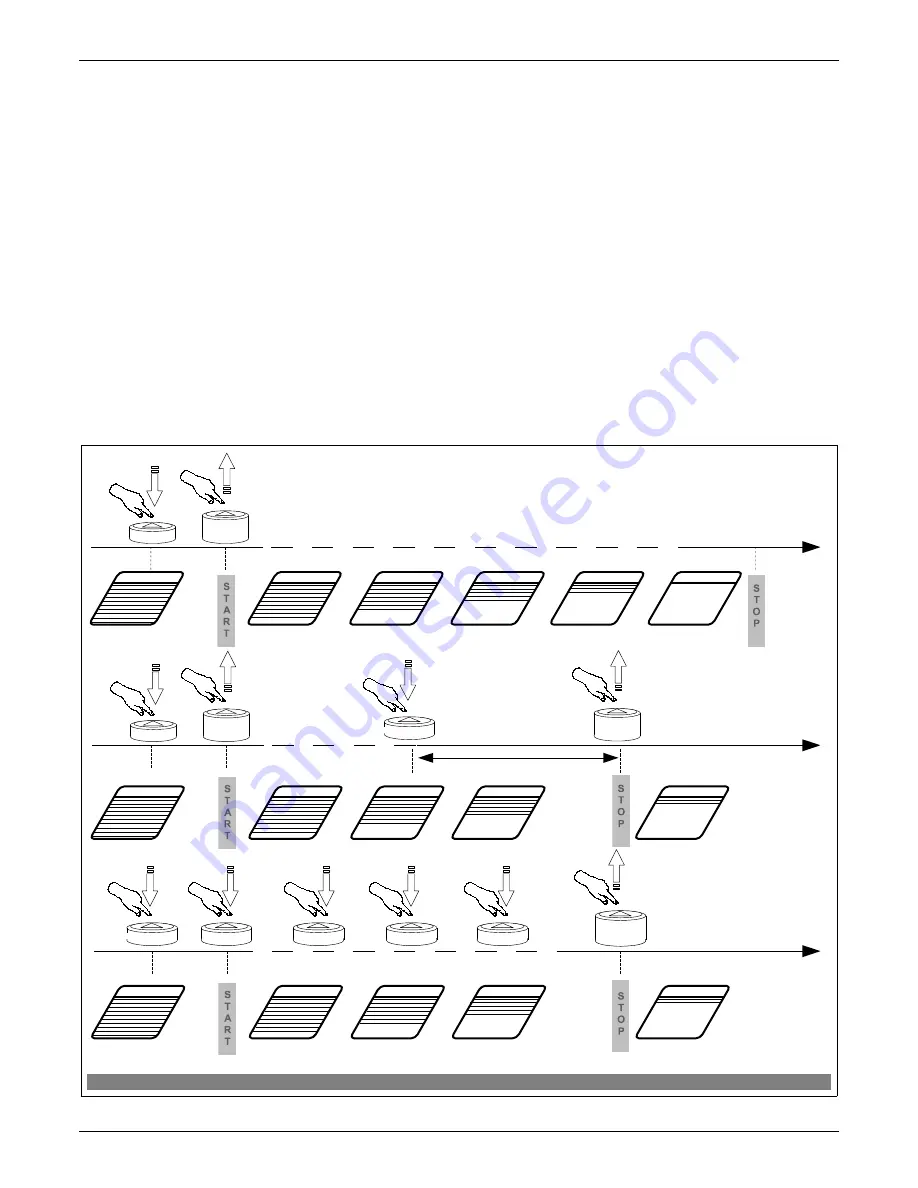
5. Remote control
Note!!!
Each command sent from the remote control to the accessory is preceded by a period of accessory awakening. This
period usually lasts about 0.3 s. In practice, this manifest in delayed reaction lasting for about 0.5 s. When the accessory remote
controlling, 5 commands can be used:
•
Close
– in ZWP, ZWK controllers is activated after short (about 0.5 sec.) pressing of „close” button on the controller
and causes the roller shutter launching into the closing direction until the motor reaches the end position, which means
that the accessory is completely closed
•
Open
– in ZWP, ZWK controllers is activated after short (about 0.5 sec.) pressing of „open” button on the controller
and causes the accessory launching into the opening direction until the motor reaches the end position, which means
that the accessory is completely open
•
Start to close
– in ZWP, ZWK controllers is activated after longer (more than 0.5 sec.) holding of „close” button and
causes the accessory launching into the closing direction until releasing of „close” button
•
Start to open
– in ZWP, ZWK controllers is activated after longer (more than 0.5 sec) holding of „open” button and
causes the accessory launching into the opening direction until releasing of „open” button
•
Stop closing/opening
– in ZWP, ZWK controllers is activated after releasing of „open” button or „close” button with
earlier issued command „Start closing”/ „Start opening”. In practice it means, that in order to stop the roller shutter at
any position, it is necessary to press particular button and hold until reaching of the desired position, or launching the
roller shutter into desired direction by short pressing of appropriate button and then stopping it by pressing (longer than
0.5 sec) and then releasing of the same button.
12.06.01 NC811-GB
12/16
©2012,
FAKRO
Figure 9: Methods of remote control
=0,5
0
[s]
<0,5
0
min 0,5
[s]
[s]
<0,5
0


































