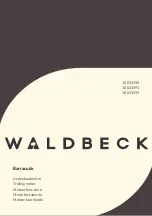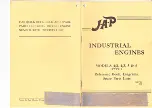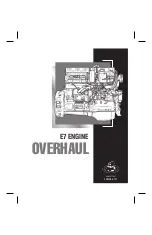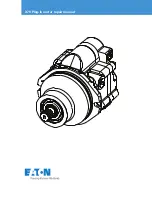ENGLISH
2
WARNINGS FOR THE INSTALLER
DECLARATION OF CONFORMITY
Manufacturer:
FAAC S.p.A.
Address:
Via Calari, 1 - 40069 Zola Predosa BOLOGNA - ITALY
Declares that:
Operator mod. TM 35 ER , TM35 ERO, TM 45 ER , TM 58 ER
• conforms to the essential requirements of the following EEC directives:
- 2006/95/EEC
- 2004/108/EEC
- 99/05/EEC
• it thus conforms to the following harmonised standards:
- EN 60335-1-95, EN60335-2- 97/10-2000.
- EN 61000-3-2, EN61000-3-3,
- EN55014-1, EN55014-2
Bologna, Bologna,, 01/10/2012
The Managing Director
A. Marcellan
1. ATTENTION! To ensure the safety of people, it is important that
you read all the following instructions. Incorrect installation or
incorrect use of the product could cause serious harm to people.
Keep these instructions for future reference.
2. Carefully read the instructions
before beginning to install the
product.
3. This product was designed and manufactured exclusively for
the purpose indicated in this documentation. Any other use, not
expressly indicated here, could compromise the good condition/
operation of the product and/or be a source of danger.
4. FAAC declines any responsibility for improper use or use other than
that for which the automated system was intended.
5. Disconnect the power supply before any operation on the
system.
6. The installation must be carried out by qualified technical personnel
in conformity with the norms in force.
7. The power mains of the automated system must be fitted with a
multi-pole power switch with a switch-contact gap of at least 3
mm.
8. The min. installation height for the automated system is 2.5 m.
9. Make sure that a differential switch with trip threshold of 0.03 A
is fitted upstream of the system.
10. Several motors can be connected with the same inverter if the
latter supports the power needed by the motors.
11. Two inverters can be connected with the same motor paying
attention that a few motor parameters could be changed
pressing simultaneously the up/down button on different
inverters.
12. Use only FAAC original parts for maintenance.
13. The equipment handling must always be at sight.
14. Do not allow children or adults to stay near the product while
it is operating.
15. Keep radio controls or other pulse generators out of reach of
children, to prevent the automated system from being activated
unintentionally.
16. The automated system cannot be repaired/adjusted by the
end-user; these operations can only be carried out by qualified
personnel.
17. Anything not expressly specified in these instructions is not
permitted.
18. The setting of the travel stops must be made with the motor installed
inside the tube (not at the bench).
19. The obstacle detection while lowering is active only if the suitable
accessory is installed on the motor.
20. The equipment is not intended to be used by people (children included)
without sufficient experience or knowledge, unless they are surveilled or
instructed on the equipment use by a person responsible for the safety.
21. Children must be supervised to make sure they do not play with the
equipment.
22. In case of outdoor installation install the designated cable H05RR-F with a
min. carbon percentage of 2% and a min. section of 4 x 0.75 mm².
23. In the version with radio control the installation of the step button for the
manual operation in case of radio control problems is mandatory.