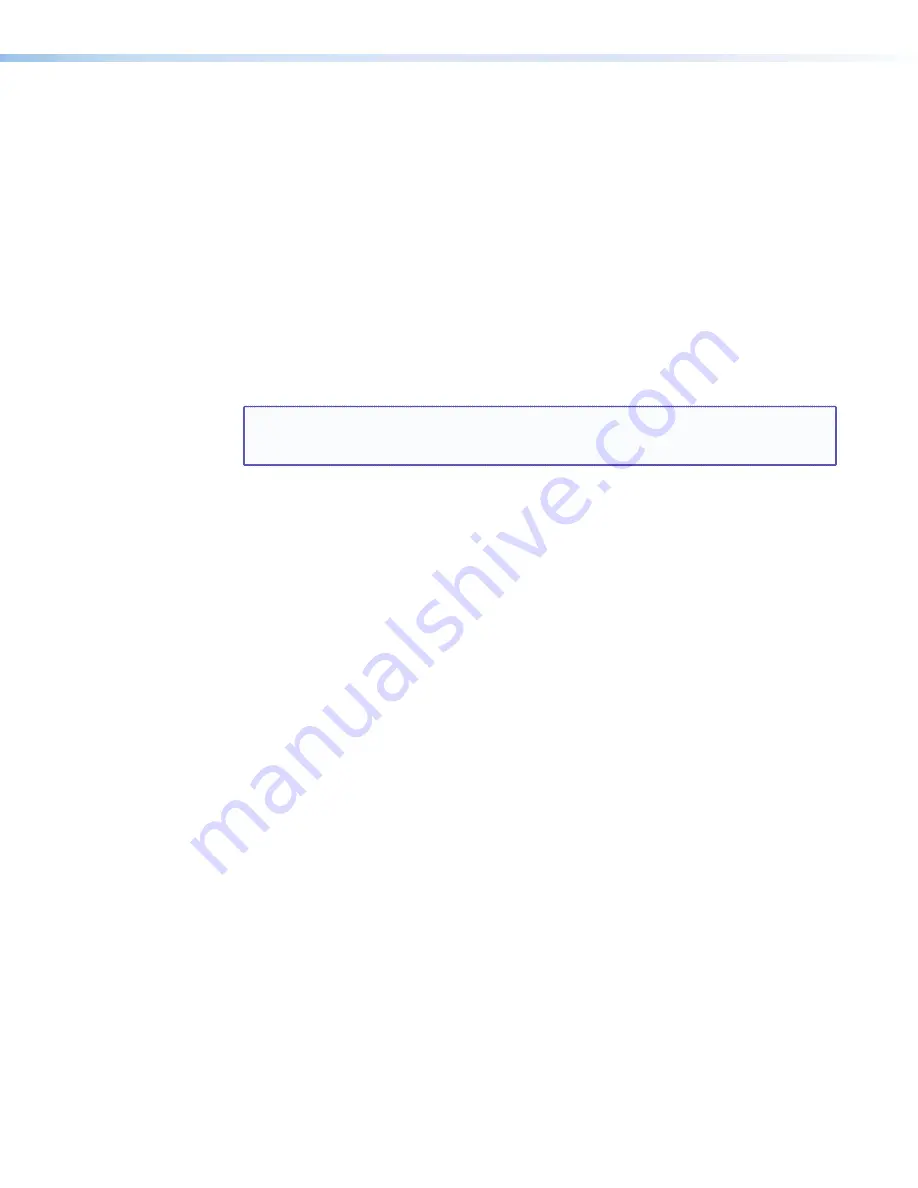
DVS 510 Series • Operation
43
Front Panel Lockout (Executive Mode)
To prevent accidental changes to settings, you can lock the DVS 510 front panel controls by
placing the scaler in lock (executive) mode 1 or 2. While the DVS is in lock mode, RS-232,
RS-422, and Ethernet communication, as well as IR remote control, remain available.
•
Lock mode 1 locks all front panel functions. This mode can be enabled or disabled
only by SIS commands (see the
Front Panel Security Lockout (Executive Mode)
commands on page 66 in the Command and Response Table for DVS 510 SIS
Commands).
•
Lock mode 2 locks all front panel functions except input selection, PIP, volume control,
and Auto-Image. To enable lock mode 2, press and hold the
POSITION
and
SIZE
buttons simultaneously until
Executive
Mode
2
Enabled
appears in the LCD
window (approximately 2 seconds).
To exit lock mode 2, press and hold the
POSITION
and
SIZE
buttons again until
Executive
Mode
Disabled
appears in the LCD window (approximately 2 seconds).
NOTE:
The IR receiver can be locked (default state) and unlocked via SIS commands
on page 67 in the Command and Response Table
for DVS 510 SIS Commands).
Additional Features
The following features are available via one or more of the following: SIS commands, the
Signal Processing Products Control Program, the DVS 510 HTML pages, or IR remote
control. They cannot be accessed via the front panel.
Freeze
This function freezes the current image on the display. You can freeze and unfreeze the
image using the Windows-based control software (see the SPPCP help file), SIS commands
via an RS-232 or RS-422 connection (see the
commands on page 65) or the Web
If you switch inputs while the image is frozen, the freeze mode is cancelled and the image
from the new input is displayed.
Power Save Modes
When there is no active video for the current input, you can disable the output sync so that
a display can go into a lower power or standby state. This can increase the life of the display
panel or projector lamp. You can select the power save mode using SIS commands (see
the
commands on page 62) or the Signal Processing Products
Control Program (see the SPPCP help file). The power save options are:
•
Mute video to black, retaining output sync.
•
Display a blue screen.
•
Display a blue screen for 1 minute, then mute all sync outputs.
















































