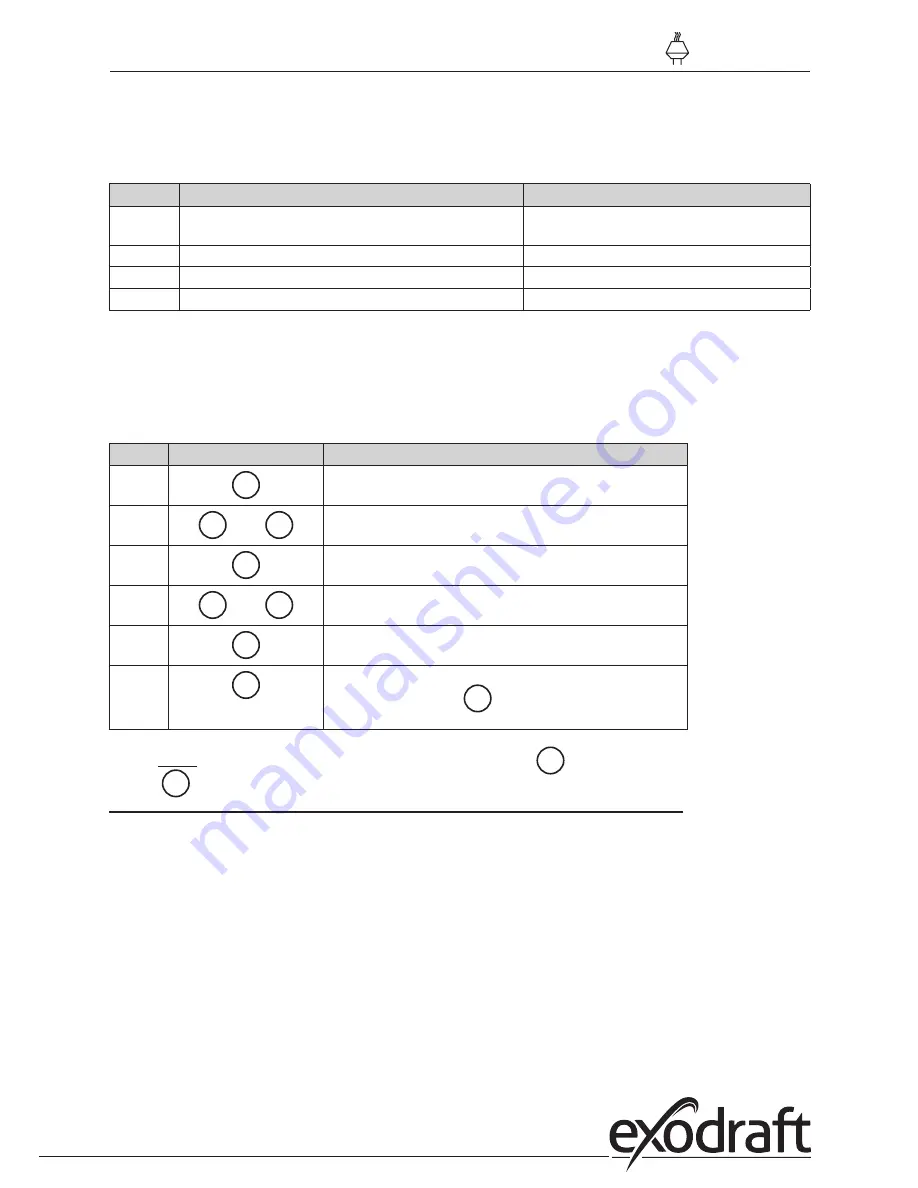
2.5
User menu
2.5.1
Layout of the user menu
The user menu consists of a single level and provides access to 4 parameters:
Menu
Function
Range
1
Setting the required pressure
Depending on the XTP-range set in menus 151
and 152
2
Setting pre-purge period
0-999 s
3
Setting post-purge period
0-60 min
4
Displaying current alarm (see alarm overview page 36)
-
When the instructions refer to the menu numbers 1,2,3 and 4 it is understood that these numbers refer to the user
menus.
2.5.2
Operating the user menu
Adjust the set point for user menu items 1–4 in the same way as shown in the example in page 11
To operate menu items 1–4, use the buttons as follows:
Step
Press...
To...
1
OK
• Activate the user menu
2
and
• Go to the menu item you wish to edit
3
OK
• Edit the menu item selected
4
and
• Adjust the required set point
5
OK
• Confirm and save the required set point
6
RESET
Return to operation screen.
NB: If you do not press
RESET
the EBC20 will automatically
return to the operation screen after 30 seconds
You can always undo an action (that you have not confirmed by pressing
OK
) and return to the operation screen by
pressing
RESET
.
Alarms
For alarm handling (menu 4), see page 35.
2.6
Set-up
For setting up the EBC20, see section 1.6 Set-up, page 11
3002878-EBC20-UK
Pressure control •
23






























