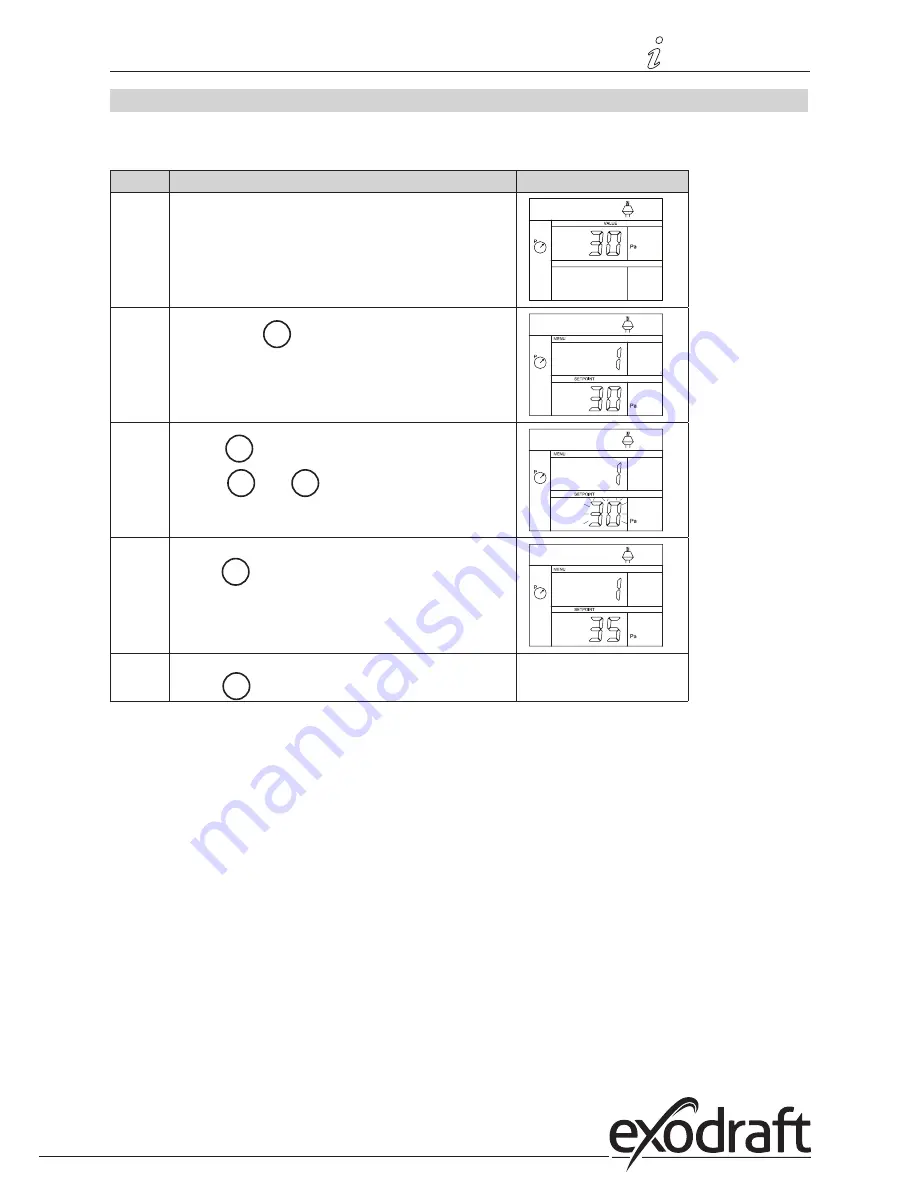
1.6
Set-up
1.6.1
Setting the chimney draft
To set the pressure in the chimney, follow the procedure detailed below.
Step
Action...
The display shows...
1
• Start the heating system.
• The EBC20 displays the actual pressure (in this
example 30 Pa).
2
• Briefly press to enter the user menu.
3
• Press
• Press and until the required pressure
appears in the lower display.
4
• Press
OK
to confirm the setting
5
• To finish and return to the operation screen,
press
RESET
NB
This procedure only applies to setting up the chimney draft.
If you wish to:
• Set the EBC20 up for 2-stage speed regulation of a chimney fan, see page 25
• Set the EBC20 up for pressure control of a supply air fan, see page 31
OK
OK
3002878-EBC20-UK
Product information •
11
Product information •
11


























