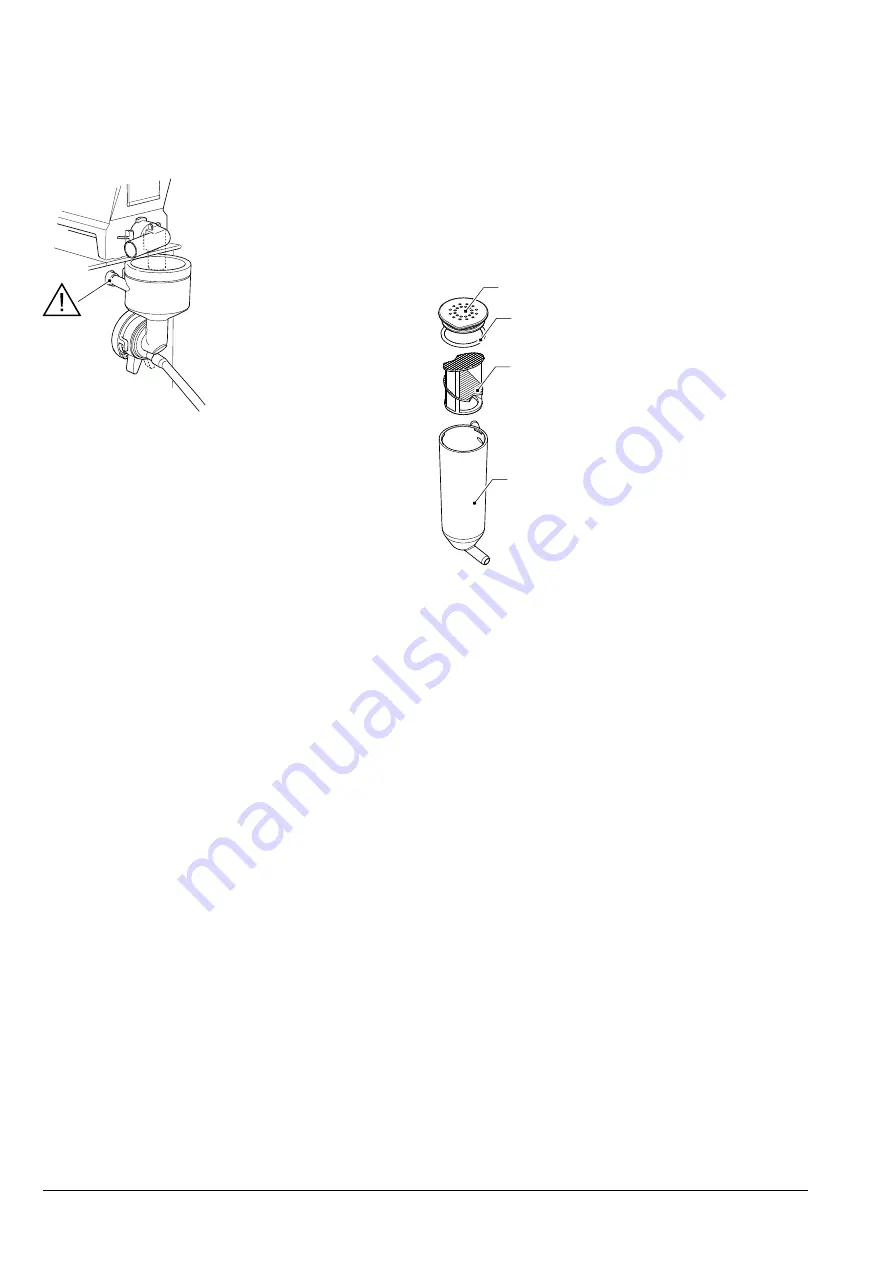
66
04-2017 5325 00
7. Reassemble the powder drawers and
the powder funnels after having carefully
rinsed and dried them.
8. Reposition the mixer.
Check that the water funnel has been
correctly inserted.
Fig. 44
9. Turn the water funnel locking ring anti-
clockwise in order to secure the mixer to
the appliance.
After reassembling the components, it
is necessary to:
Wash the mixer and add a few drops of the
sanitising solution into the various funnels
and rinse thoroughly to remove any resi-
dues from the solution that has been used.
DiffusEr
NozzlE
For models with the Z4000 ESFB brewing
unit only.
1. Unhook the diffuser nozzle from the sup-
port bracket.
2. Separate the diffuser nozzle compo-
nents.
3. Check that the seal does not have any
tears or has not lost its elasticity; if nec-
essary, replace it.
3
2
1
4
Fig. 45
1. Cover
2. Seal
3. Diffuser
4. Diffuser nozzle body






























