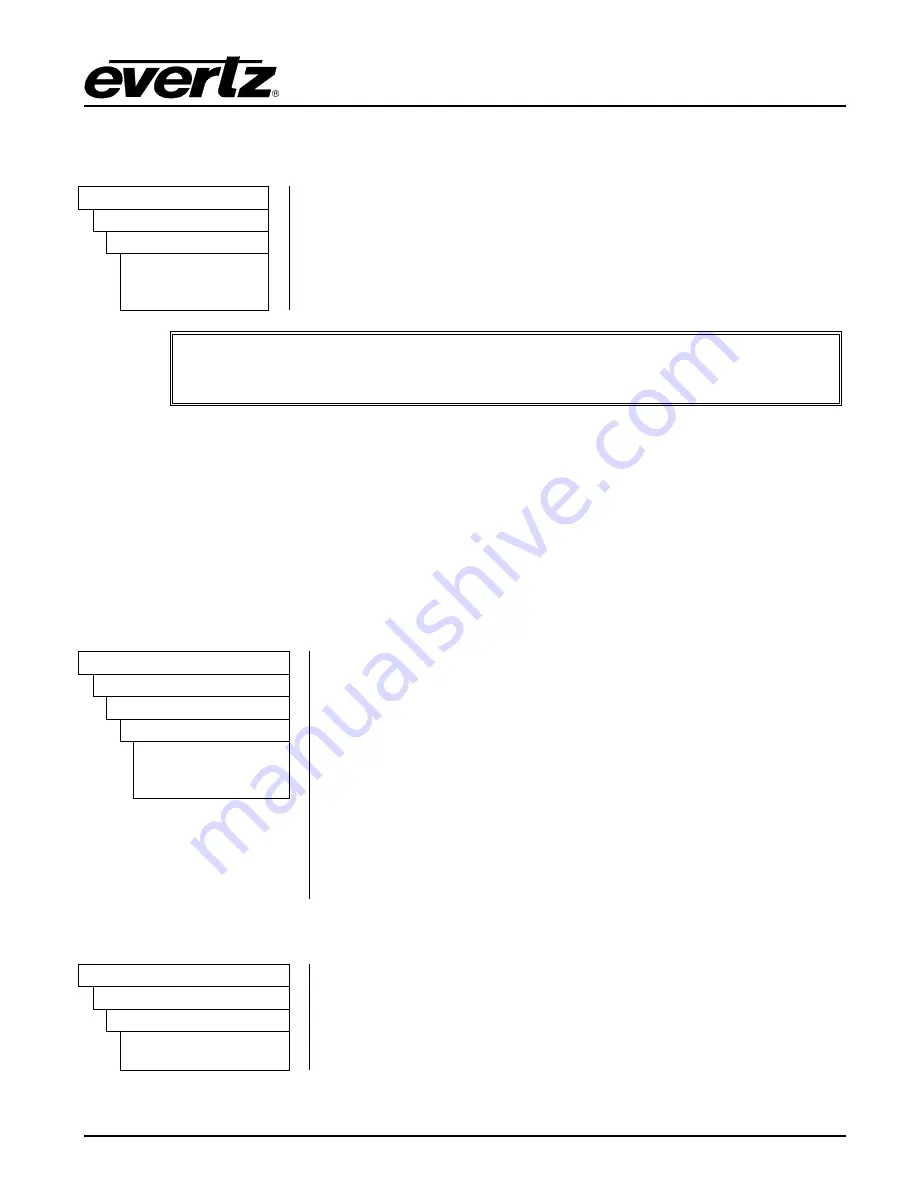
Model 5601MSC
Model 5601MSC Master SPG/Master Clock System
MASTER CLOCK
Revision 2.2
Page - 137
4.5.9.2. Changing the Engineering Menu Password
GENERAL
This menu item is used to change the engineering menu password. It
must first be enabled by entering the correct engineering menu password
using the
Password
menu item. Use the
and
buttons or the control
knob to set each digit and the
SELECT
button to move to the next. Be
sure to record the new password in a safe place.
EngineeringMenu
Set Password
Set Password
*********
Note: The password is stored as a number. This means that passwords of “2”
and “002” are considered identical.
4.5.9.3. Configuring the Simple Network Management Protocol (SNMP)
The
SNMP
sub-menu of the
EngineeringMenu
setup menu is used to configure SNMP operation of the
5601MSC. The SNMP protocol runs on the CONTROL Ethernet port and is used for remote monitoring
and control of the unit. The 5601MSC can also send SNMP traps to as many as four remote IP
addresses so they can be logged and monitored by software such as Vista
LINK
®
Pro. There are a
variety of traps conditions that can each be enabled or disabled. The SNMP read & write community
strings are also set in this menu and can be used as a plain-text password to prevent possible changes
from extraneous SNMP systems.
4.5.9.3.1.
Enabling and Disabling SNMP
GENERAL
This menu item sets the operational mode of SNMP for the 5601MSC.
Setting this to
SNMP off
completely disables SNMP in the unit. The
5601MSC will ignore all SNMP traffic and no traps will be sent out. This
is the default setting.
When set to
SNMP status
, the 5601MSC will respond to SNMP read
requests but ignore all write requests. This allows remote monitoring of
the unit but not remote control. Effectively it is a read-only mode. The
unit will continue to send out any configured SNMP traps in this mode.
When set to
SNMP on
, all read and write SNMP requests are honoured
and configured SNMP traps are sent out. This is a full-access mode
allowing remote SNMP monitoring and configuration.
EngineeringMenu
SNMP
SNMP Ctl
SNMP off
SNMP status
SNMP on
4.5.9.3.2.
Changing the SNMP Read and Write Community Strings
GENERAL
There are two menu items in the SNMP menu that allow changing of the
SNMP read and SNMP write community strings. Note that these strings
are case-sensitive. The default strings are “public” for
Com string Rd
and “private” for
Com string Wr
. By default, this is what Vista
LINK
®
Pro
is configured for. Contact Evertz customer service for information on
EngineeringMenu
SNMP
Com string Rd
Com string Wr






























