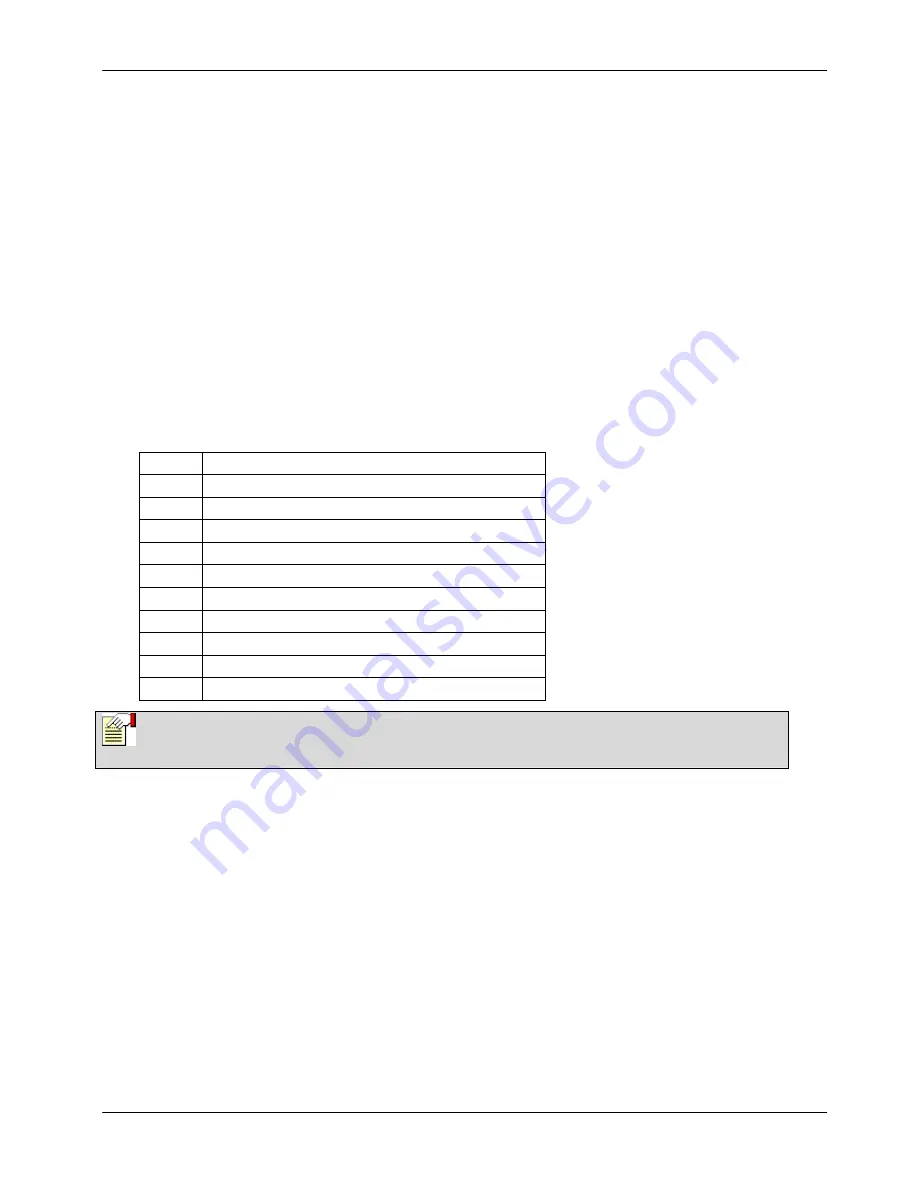
SigNET 200/300 User Guide
ELAB 1543
9
If Manager and/or Standard Users’ profiles are configured for such device and functionality, access to keypad
is allowed using the PACE. Presentation of the device within 1cm of the Keypad’s receiver area logs in the
user and prompts menu options.
For additional security measures, engineers have the option to set the PACE configurations to PIN and PACE.
This prompts and requires user code following presentation of the PACE.
3.11 Using X10 Features
X10 is a technology that allows peripheral devices, such as lights, heaters, or appliances, to be controlled by the
system and system events can be used to trigger outputs on the X10 devices. For example, a hall light could be
configured to turn on when the front door of the house is opened. Alternatively, the function can be controlled directly
at the Keypad.
X10 settings are programmed by the installation engineer and users are informed of the settings and the
corresponding keys on the Keypad or the appropriate buttons of a configured 868MHz Wireless Fob.
On the keypad, turn an X10 feature on by pressing the hash (#) key and the feature number. The corresponding
device turns on. To turn an X10 feature off, repeat the same keystrokes. The corresponding device turns off. The
installation engineer can fill in the following table for quick reference.
Table 2 – X10 Codes and Descriptions
Code # Description
#0
#1
#2
#3
#4
#5
#6
#7
#8
#9
Note
X10 uses uni-directional communication and should not be used for critical devices because
system interference can prevent the device from responding to the command.


















