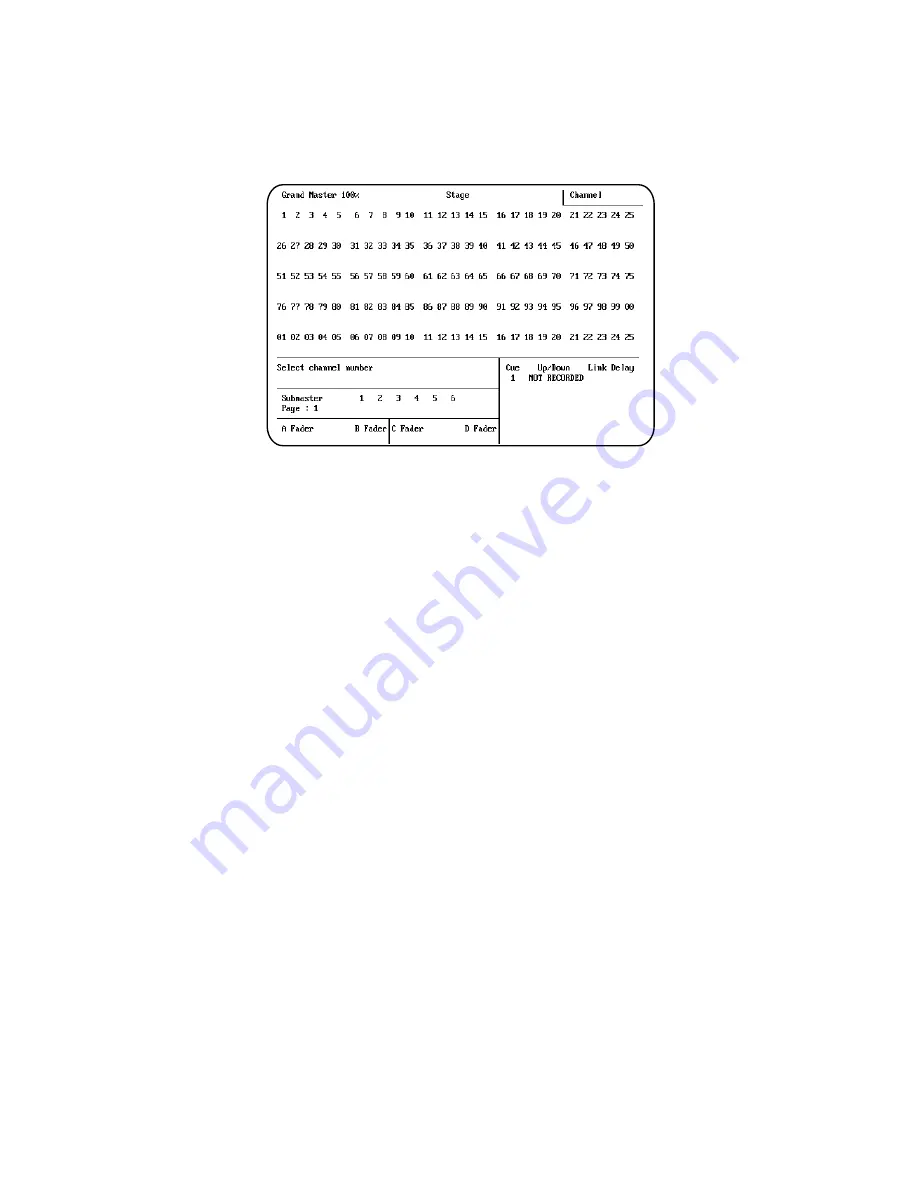
Chapter 4 Tutorial
4 - 3
Stage and Blind screens
Stage and Blind screens look very similar. The Stage mode screen is
illustrated below.
Display mode screen description
Grand Master setting
The Grand Master setting displays the master intensity level. With it you
can proportionally inhibit the level of all channels. The Grand Master
affects all console output.
Mode label
This field displays the current mode, either Stage or Blind.
Keypad prompt window
This window indicates how the console will interpret the next number
you enter from the keypad. For example, if you press [Chan], the keypad
prompt window displays the message Channel, indicating that the
console will read the next number you enter as a channel number.
















































