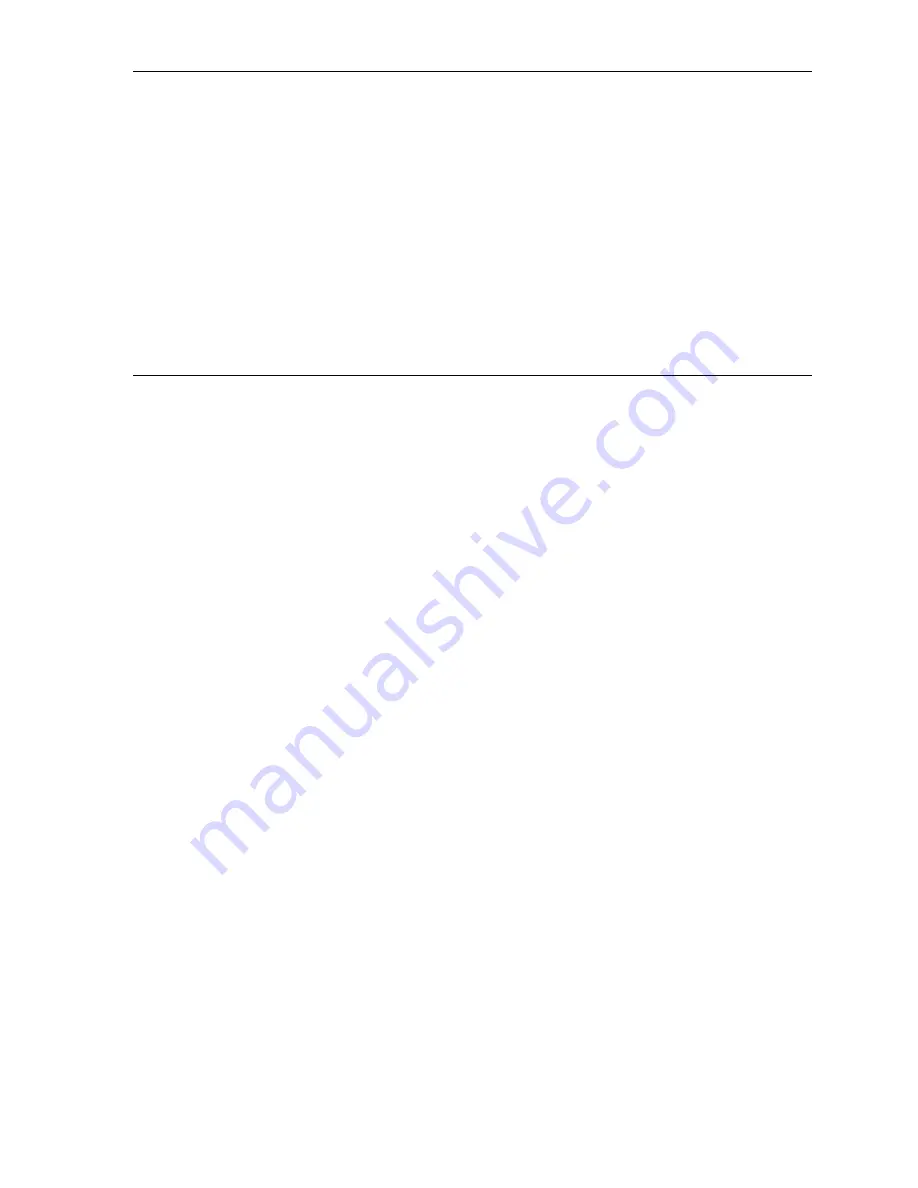
Remote IP Feature Phone Installation Manual
Appendix V: Address discovery at the remote site
L.1
Appendix V:
Address recovery
at the remote site
This appendix describes how to discover the remote site IP address and network information you will
need to install the Remote IP Feature Phone.
The remote site information needed includes the following:
• IP address the Remote IP Feature Phone will use.
• Default gateway for the Remote IP Feature Phone.
• UDP port the Remote IP Feature Phone will use.
Determining the IP address to be used for the Remote IP Feature Phone
To find the IP address for the Remote IP Feature Phone, the first piece of information needed is whether
the IP address assigned to the phone will be a public, or private, IP address. This, in part, will be
determined by the ISP.
If the ISP has assigned only one static public IP address or if the ISP will be using DHCP to assign the
hosts on the remote network their IP addresses, then the phone will have a private IP address. This is
because the network will need a NAT router to accommodate more than one host on the network; this
will be the case for most of the lower-end ADSL circuits.
If the ISP has assigned more than one static IP address, the Remote IP Feature Phone will have a
public IP address. This will be the case for most higher-end ADSL, and nearly all SDSL, circuits.
One static Public IP address, or circuit-used DHCP
If the ISP assigned only one static public IP address, or if the circuit uses DHCP to assign the public
addresses, the IP address of the phone will depend on the router used to do the NAT.
A good portion of commercially available NAT routers for home use will use the private Network ID or
subnet of 192.168.1.0 for the internal or private side of the router, and generally the router will be
assigned the first IP address of that Class C range, which is 192.168.1.1. In this case the phone could
use any
open
IP address on the subnet 192.168.1.0. When selecting the IP address for the phone,
please be aware that, if the router uses DHCP on the private side, you must select an IP address that is
outside of the DHCP range the router will be using.
For example, most Linksys SOHO NAT routers use the DHCP range of 192.168.1.100 through
192.168.1.150 by default. The PC on the remote network will DHCP its address from one of those in the
range, but there is usually no way to be sure which IP address the PC will get. So, to be safe, you
should assign the phone an IP address outside of that range. The range of the DHCP server can be
found in the installation manual for the NAT router that will be used.
The remote phone will also need to know how to get out of the network to contact the IP PBX. This is
accomplished by the phone using the default gateway for the network to find its way to the IP PBX. The
IP address for the default gateway will always be the IP address of the router. (In the above example,
the router would be assigned 192.168.1.1.) The IP address of the router can also be found in the NAT
router’s installation guide.
To determine the UDP port to open up on the NAT router you will need to know the UDP port range
configured on the IP PBX to which the remote phone will be connected. For example: by default the IP
PBX will be using the UDP port range 59000–59999. The IP PBX will, by default, use 59001, and the
phone will use 59XXX where
XXX
is the extension number. For example: if the phone is extension 111,
then the UDP port would be 59111.






















