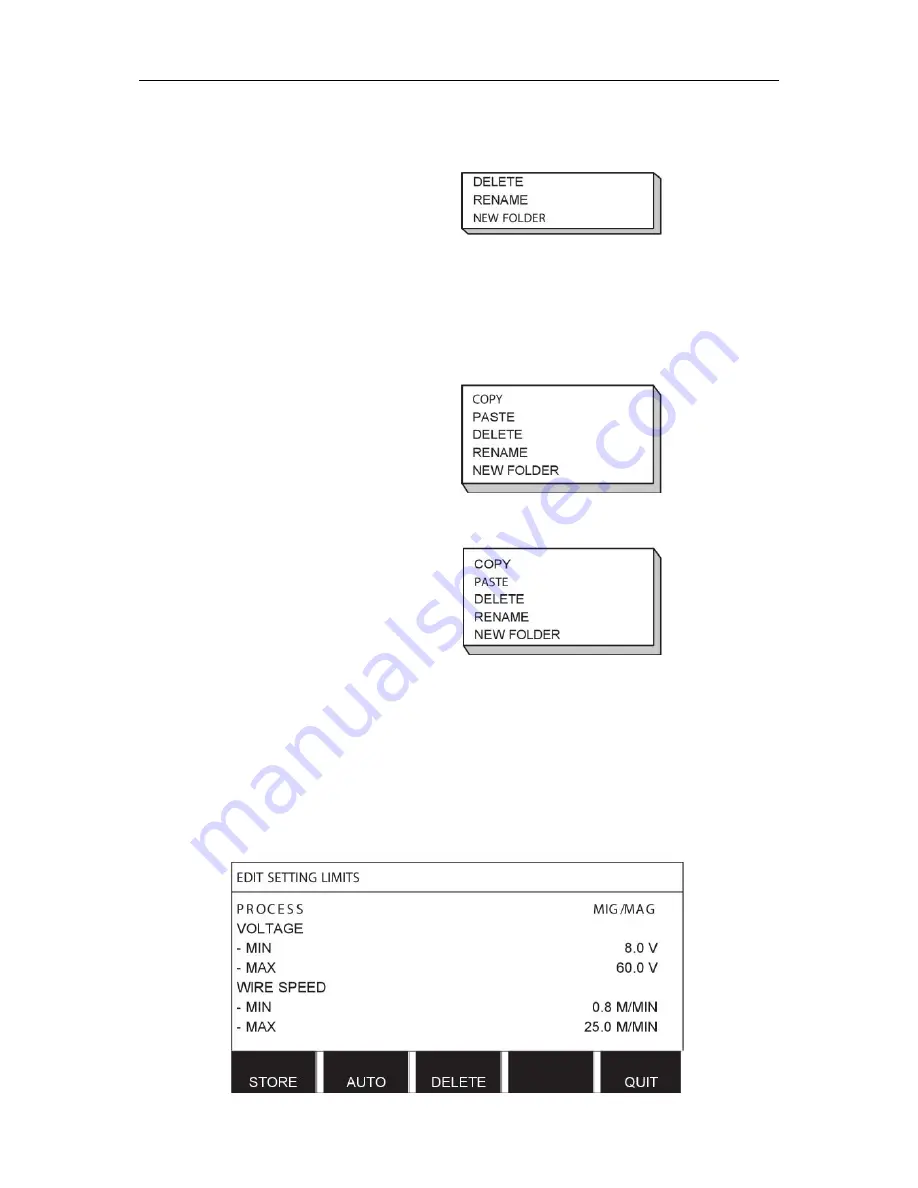
10 TOOLS
0460 896 274
- 70 -
© ESAB AB 2013
10.3.3
Create new folder
Select where the new folder is to be located and press ALT.
Select NEW FOLDER and press ENTER.
A keyboard then appears in the display. Use the knob to the left to change row and the arrow
keys to move left and right. Select the character/function that is to be used and press
ENTER.
10.3.4
Copy and paste files
Select the file that is to be copied and press ALT.
Select COPY and press ENTER.
Position the cursor in the folder in which the copied file is to be located and press ALT.
Select PASTE and press ENTER.
The copy is saved as Copy of plus the original name, e.g. Copy of WeldData.awd.
10.4
Edit setting limits
Main menu → Tools → Edit settings limits
In this menu you set your own max. and min. values for various welding methods. The limits
cannot be above or below the values for which the power source is dimensioned. There are
50 storage points. Select the row for an empty storage point and press ENTER. Select
process (MIG/MAG, MMA, TIG) and press ENTER. For MIG/MAG, the max. and min. values
for voltage and wire feed speed can be selected.
Summary of Contents for Aristo U82
Page 1: ...Aristo Instruction manual 0460 896 274 GB 20130902 Valid from program version 1 15A U82 ...
Page 80: ...MENU STRUCTURE 0460 896 274 80 ESAB AB 2013 MENU STRUCTURE ...
Page 81: ...MENU STRUCTURE 0460 896 274 81 ESAB AB 2013 ...
Page 82: ...MENU STRUCTURE 0460 896 274 82 ESAB AB 2013 ...
Page 83: ...MENU STRUCTURE 0460 896 274 83 ESAB AB 2013 ...
Page 84: ...MENU STRUCTURE 0460 896 274 84 ESAB AB 2013 ...






























