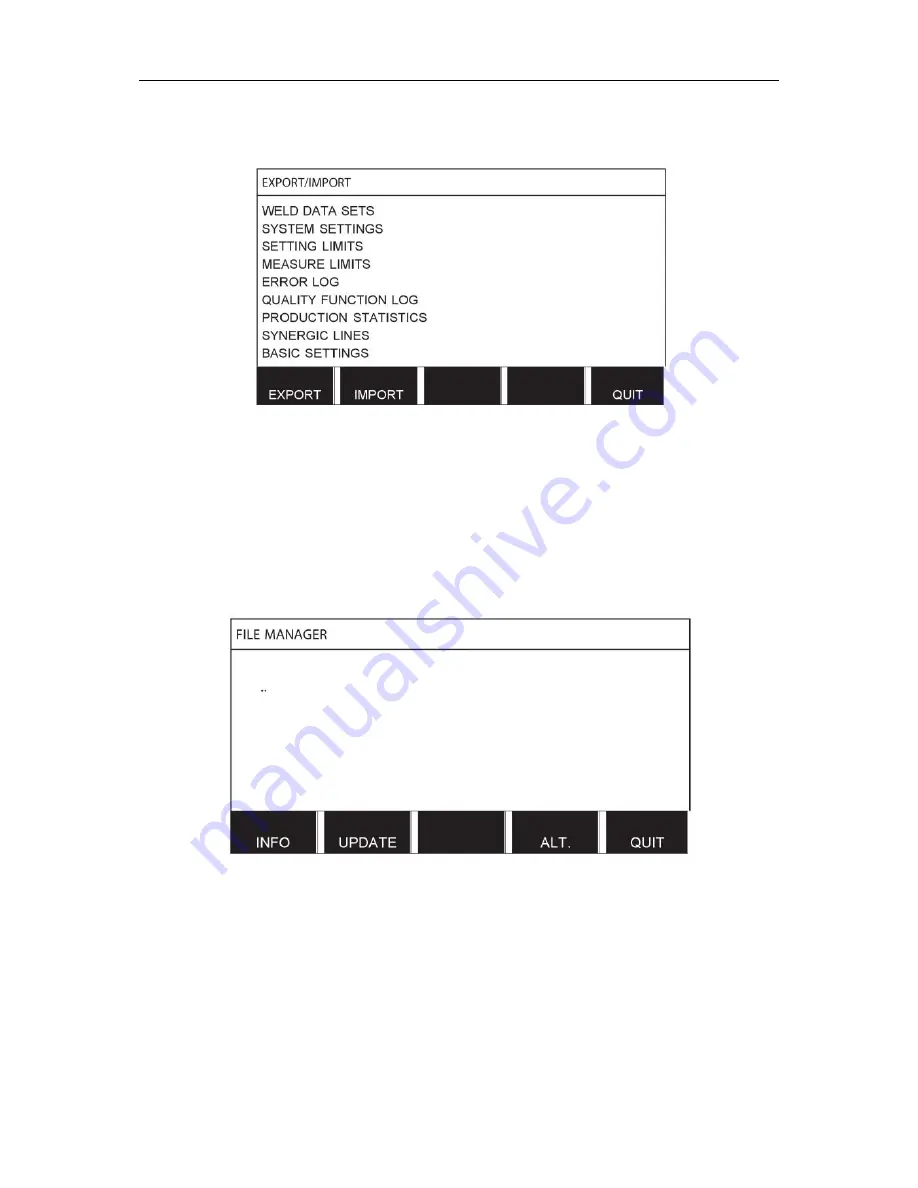
10 TOOLS
0460 896 274
- 68 -
© ESAB AB 2013
Insert the USB memory. See the "USB connection" section for a description of how to insert
the USB memory . Select the row with the information that is to be transferred. Press
EXPORT or IMPORT, depending on whether the information is to be exported or imported.
10.3
File manager
Main menu → Tools → File manager
In file manager you can process information both in a USB memory (C:\). File manager
makes it possible to delete and copy weld data and quality data manually.
When the USB memory is inserted, the display shows the basic folder of the memory if no
folder already has been choosen.
The control panel remembers where you were the last time you used file manager, so that
you return to the same place in the file structure when you come back.
In order to ascertain how much storage space remains for the memory, use the INFO
function.
Update the information by pressing UPDATE.
Summary of Contents for Aristo U82
Page 1: ...Aristo Instruction manual 0460 896 274 GB 20130902 Valid from program version 1 15A U82 ...
Page 80: ...MENU STRUCTURE 0460 896 274 80 ESAB AB 2013 MENU STRUCTURE ...
Page 81: ...MENU STRUCTURE 0460 896 274 81 ESAB AB 2013 ...
Page 82: ...MENU STRUCTURE 0460 896 274 82 ESAB AB 2013 ...
Page 83: ...MENU STRUCTURE 0460 896 274 83 ESAB AB 2013 ...
Page 84: ...MENU STRUCTURE 0460 896 274 84 ESAB AB 2013 ...
















































