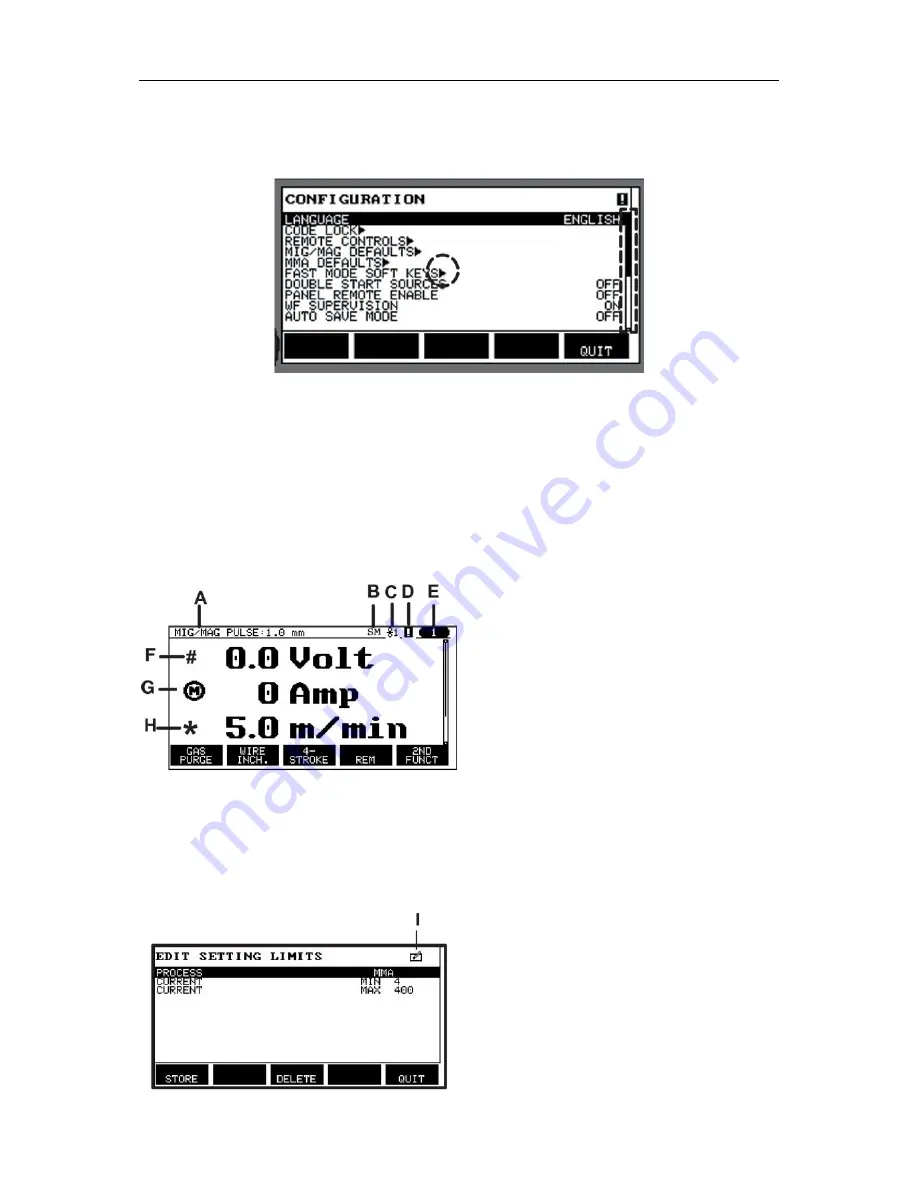
2 INTRODUCTION
0460 896 274
- 11 -
© ESAB AB 2013
Arrows and scroll bars
Where there is more information behind a row, this is indicated with a black arrow behind the
text. A scroll bar is presented to the right of the display if there are more rows in the list:
Text boxes
At the bottom of the display are five boxes containing text that describes the current function
of the five keys directly below the boxes.
Energy saving mode
To increase the life of the background lighting, it is switched off after three minutes of no
activity.
2.5.1
Symbols in the display
A
The selected weld data set
B
S = Setting limit activated
M = Measure limit activated
C
The selected wire feed unit
D
A fault has occurred, see the "Error log"
section in the "TOOLS" chapter.
E
Recalled memory position number
F
Select the plus/minus knob marked # to
increase or decrease a parameter
value.
G
Measured motor current
H
Select the plus/minus knob marked * to
increase or decrease a parameter
value.
I
Editing mode, editing memory position
Summary of Contents for Aristo U82
Page 1: ...Aristo Instruction manual 0460 896 274 GB 20130902 Valid from program version 1 15A U82 ...
Page 80: ...MENU STRUCTURE 0460 896 274 80 ESAB AB 2013 MENU STRUCTURE ...
Page 81: ...MENU STRUCTURE 0460 896 274 81 ESAB AB 2013 ...
Page 82: ...MENU STRUCTURE 0460 896 274 82 ESAB AB 2013 ...
Page 83: ...MENU STRUCTURE 0460 896 274 83 ESAB AB 2013 ...
Page 84: ...MENU STRUCTURE 0460 896 274 84 ESAB AB 2013 ...












































