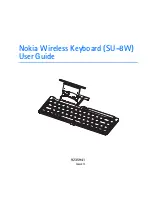Operation of telemetry receivers
This section will describe operation telemetry receivers diretly from the Series 1500 keyboard
when mode of operation is set to Camera Control. For operation of the SYSTEM 500M or
1000M, refer to the
SYSTEM 500M/1000M User Manual
.
Select Camera
If Camera 3 is to be controlled:
3
ð
ð
Select camera number 3
All subsequent operations are now directed to camera 3 (=address 2) until
a new camera is selected.
Select all cameras (broadcast)
If all cameras should be operated simulteneously, press:
Broadcast commands
Warning:
When e.g. activating the pan functions all cameras will pan! The broadcast function
should therefore be used with care!
Zoom
Change the focal length:
1500M/1502M
1501M/1503M
1500M/1502M
1501M/1503M
Zoom wide
Zoom narrow
Focus
If the picture on the selected monitor is not in focus, press:
Focus near
Focus far
Installation and Setup instruction for Keyboard Series 1500
Page 11