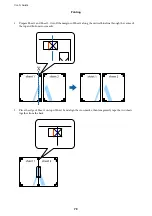Printing
Printing from the Control Panel
Printing a Schedule
You can easily print a Monthly or Weekly schedule.
1.
Load paper in the printer.
2.
Select
Various prints
on the control panel.
To select an item, use the
u
d
l
r
buttons, and then press the OK button.
3.
Select
Schedule
.
4.
Select the type of schedule.
5.
Make the paper settings, and then press the
r
button.
6.
When you select
Monthly
, set the date, and then select
Done
.
7.
Enter the number of copies, and then press the
x
button.
Related Information
&
“Loading Paper in the Rear Paper Feed” on page 57
&
“List of Paper Type” on page 57
User's Guide
Printing
64