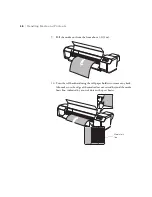54
54
|
Handling Media and Printouts
If you need to clean the print head, press and hold the
Menu
button for
three seconds. The Pause light flashes and
CLEANING
appears on the
LCD display.
Cleaning is finished when the Pause light stops flashing and
READY
appears on the LCD display.
Adjusting the Print Head Height
If you loaded thick media, or notice any smearing on sharply curled media or
after printing at a high speed, the print head may be rubbing against the
media. To avoid this, you can adjust the print head height (platen gap).
1. Make sure the printer has finished printing.
2. Open the front cover.
Note:
Raising the print
head height may affect
your print quality, so run a
test print before printing
any large jobs.
Summary of Contents for Stylus Pro GS6000
Page 1: ...Epson Stylus Pro GS6000 SETUP AND USE GUIDE ...
Page 4: ......
Page 8: ...8 8 Contents ...
Page 68: ...68 68 Handling Media and Printouts ...
Page 88: ...88 88 Maintaining the Printer ...
Page 98: ...98 98 Cleaning Storing and Transporting the Printer ...
Page 124: ...124 124 Specifications ...