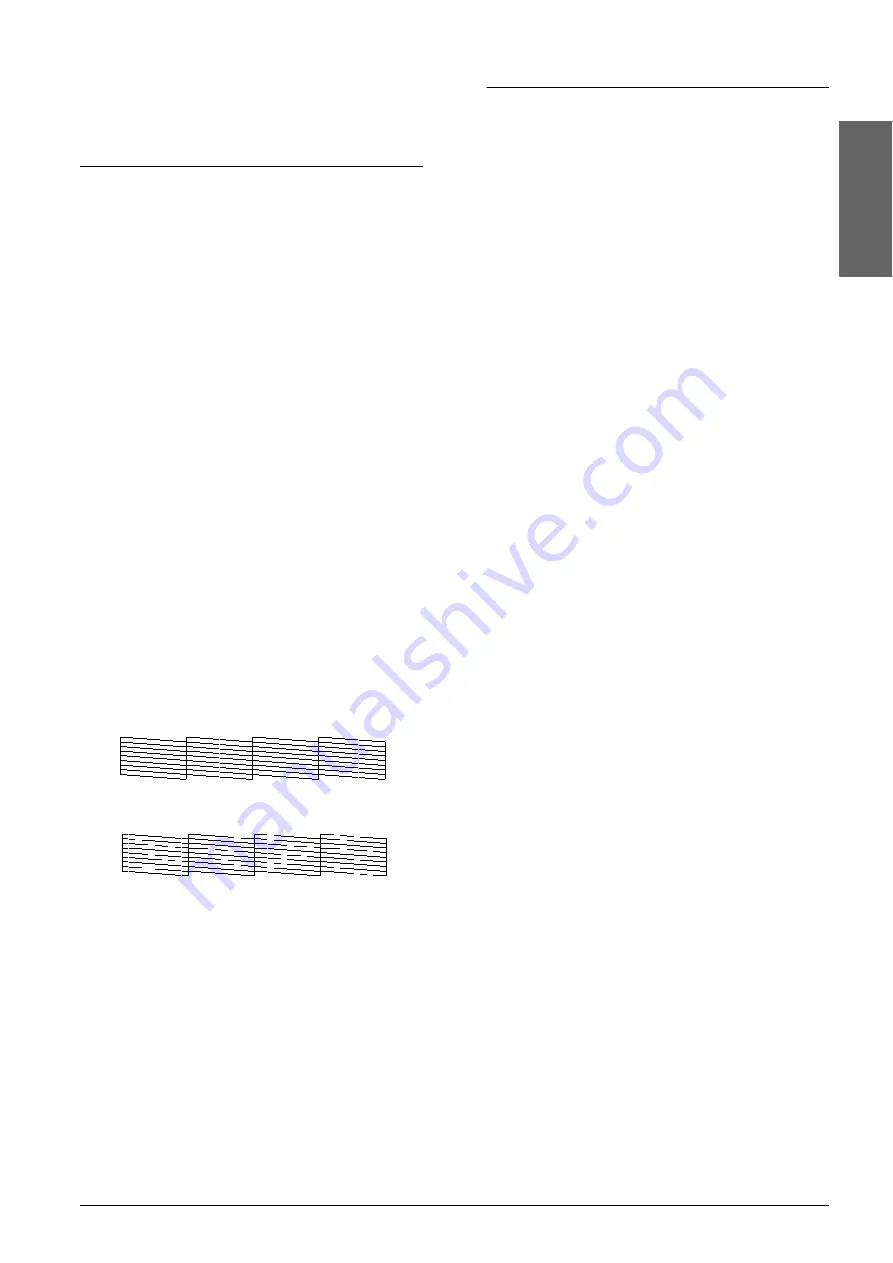
Maintenance
13
Eng
lish
Maintenance
Checking the Print Head
Nozzles and Remaining Ink
Levels
If you find that the printed image is unexpectedly
faint or some dots in the printed image are missing,
checking the print head nozzles helps you to identify
the problem. You can also check how much ink
remains in each ink cartridge.
Follow the steps below to check the print head
nozzles and remaining ink levels using the control
panel.
1.
Make sure that A4 paper is loaded in the sheet
feeder.
2.
Make sure that this product is off.
3.
Press the
P
On button while pressing the
H
Ink
button. This product turns on and starts printing
the test pattern.
4.
Check the printout. The printout shows the test
pattern and the percentage of ink remaining in
each ink cartridge. The following examples
illustrate when the print head needs to be
cleaned.
Good: print head does not need to be cleaned
yet.
Not Good: print head needs to be cleaned.
The actual printouts are printed in color (CMYK).
If the nozzle check result is not good, there is a
problem with this product. It may be a clogged ink
nozzle or a misaligned print head. To solve these
problems, see the next two sections for details.
Cleaning the Print Head
If you find that the nozzle check result is
unexpectedly faint or some dots in the printed image
are missing, you may be able to solve these problems
by cleaning the print head, which ensures that the
nozzles are delivering ink properly.
Note:
❏
Print head cleaning uses both color and black ink. To
avoid wasting ink, clean the print head only if the copy
quality drops (for example, blurred printout,
incorrect or missing color).
❏
Before cleaning the print head, perform the nozzle
check first to see if it really needs to be cleaned. This
saves ink.
❏
If the Ink light is on to prompt you to replace an ink
cartridge, or flashes to indicate that ink is low, you
will not be able to clean the print head. In this event,
replace the appropriate ink cartridge first.
1.
Make sure this product is on, and the Ink light is
off.
2.
Hold down the
H
Ink button for three seconds.
Cleaning of the print head starts and the On light
begins flashing.
c
Caution:
Never turn off this product while the On light
is flashing. Doing so may cause damage to the
product.
3.
When the On light stops flashing, perform a
nozzle check to confirm that the print head is
clean. See the previous section for details.
Note:
❏
If the print quality has not improved after
repeating this procedure four or five times, turn
this product off and leave it alone overnight.
Then, perform the nozzle check again and repeat
head cleaning if necessary.
❏
If the print quality still has not improved, one or
both of your ink cartridges may be old or damaged
and may need to be replaced. To replace an ink
cartridge, see “Replacing an Ink Cartridge” on
page 11.
❏
To maintain good print quality, we recommend
printing a few pages at least once every month.
Summary of Contents for STYLUS CX3600
Page 19: ...English ...
Page 20: ...Printed in XXXXXX XX XX XX ...




















