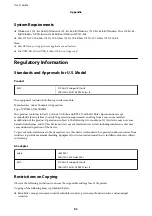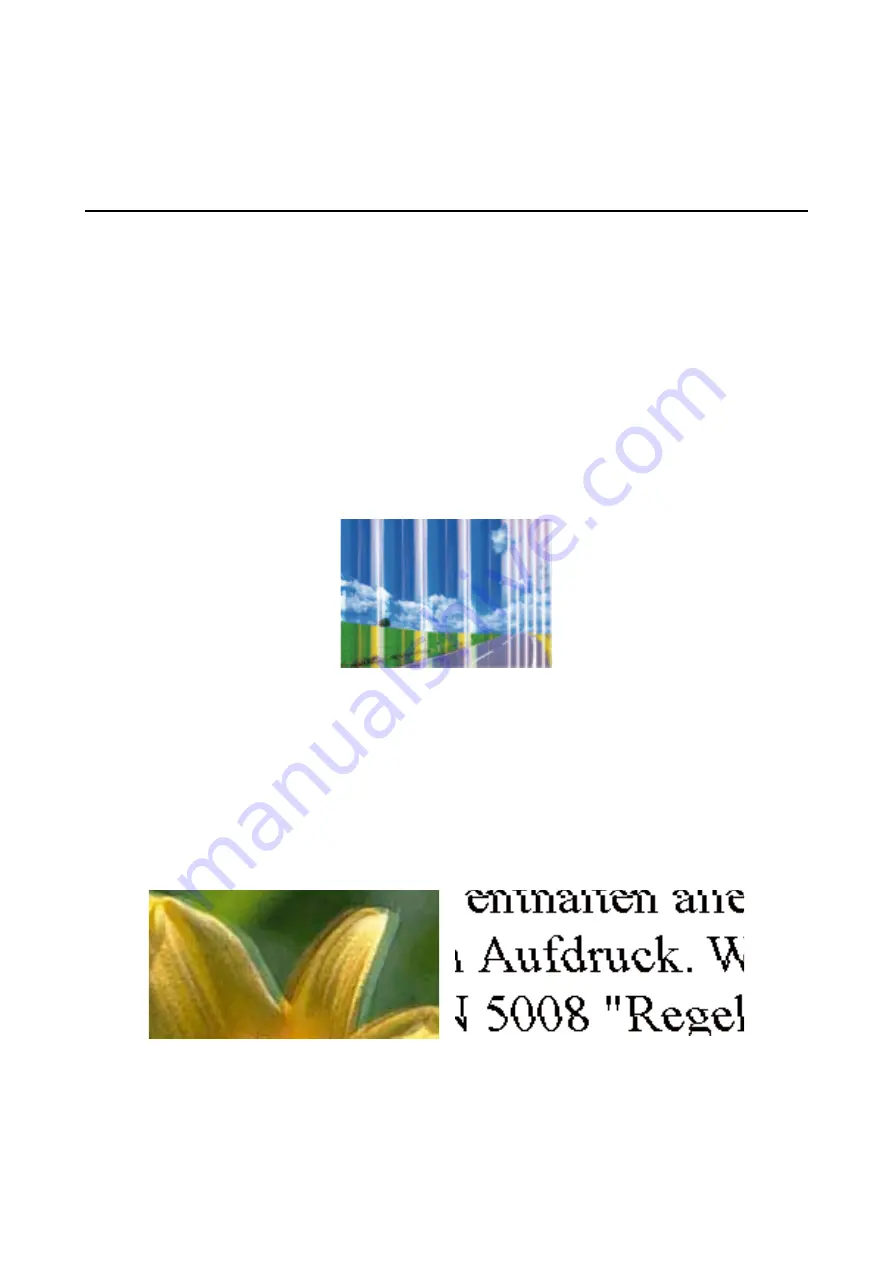
Related Information
&
Printout Problems
Nothing or a Very Faint Image is Printed
If you have not used the printer for a long time, the print head nozzles may be clogged and ink drops may not be
discharged. Perform a nozzle check, and then clean the print head if any of the print head nozzles are clogged.
Related Information
&
“Checking and Cleaning the Print Head” on page 30
Printouts Become Faint, Banding, or Unexpected Colors Appear
The print head nozzles may be clogged. Perform a nozzle check to check if the print head nozzles are clogged.
Clean the print head if any of the print head nozzles are clogged.
Related Information
&
“Checking and Cleaning the Print Head” on page 30
Blurry Prints, Vertical Banding, or Misalignment
Align the print head. See the
Operation Guide
for the alignment method.
User's Guide
Solving Problems
82