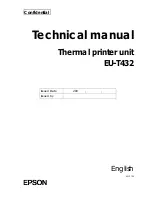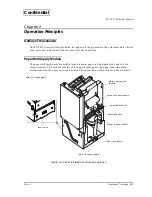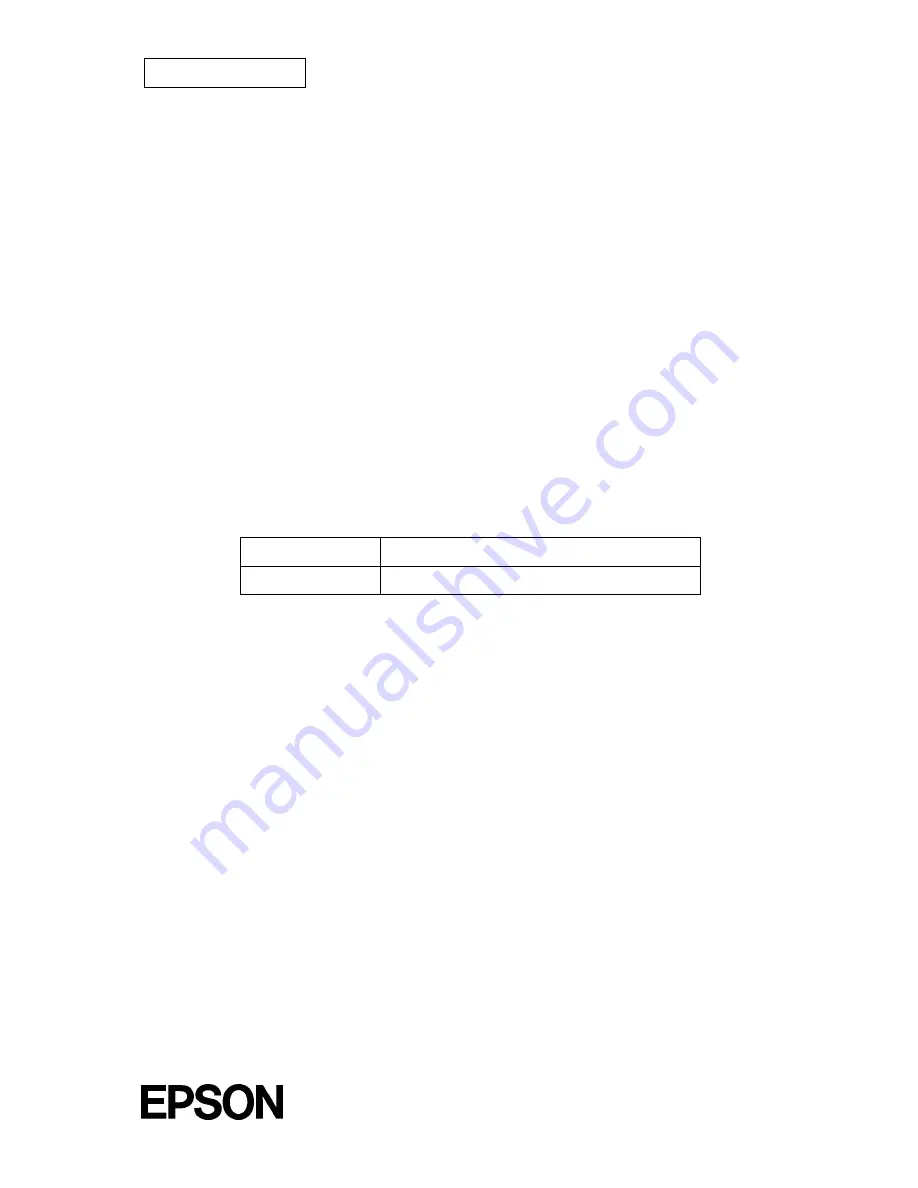Reviews:
No comments
Related manuals for EU-T432

Ilumina
Brand: Xante Pages: 6

FS-1050
Brand: Kyocera Mita Pages: 209

AD-8116
Brand: A&D Pages: 8

OkiPos 407II
Brand: Oki Pages: 8

IC-206
Brand: Konica Minolta Pages: 424

X5495
Brand: Lexmark Pages: 2

Executive Series 3037
Brand: Oki Pages: 546

Past Ethernet Combo Print Server PS-1216U
Brand: Edimax Pages: 23

L380
Brand: Epson Pages: 144

XP-8500 Series
Brand: Epson Pages: 228

XP-8700 Series
Brand: Epson Pages: 350

XP-970 Series
Brand: Epson Pages: 365

XP-850
Brand: Epson Pages: 350

XP-860
Brand: Epson Pages: 387

M820
Brand: Lenovo Pages: 12

EC-JET 1000Pro
Brand: EC-PACK Pages: 120

AR-NC5JG
Brand: Sharp Pages: 12

AR-P15
Brand: Sharp Pages: 42