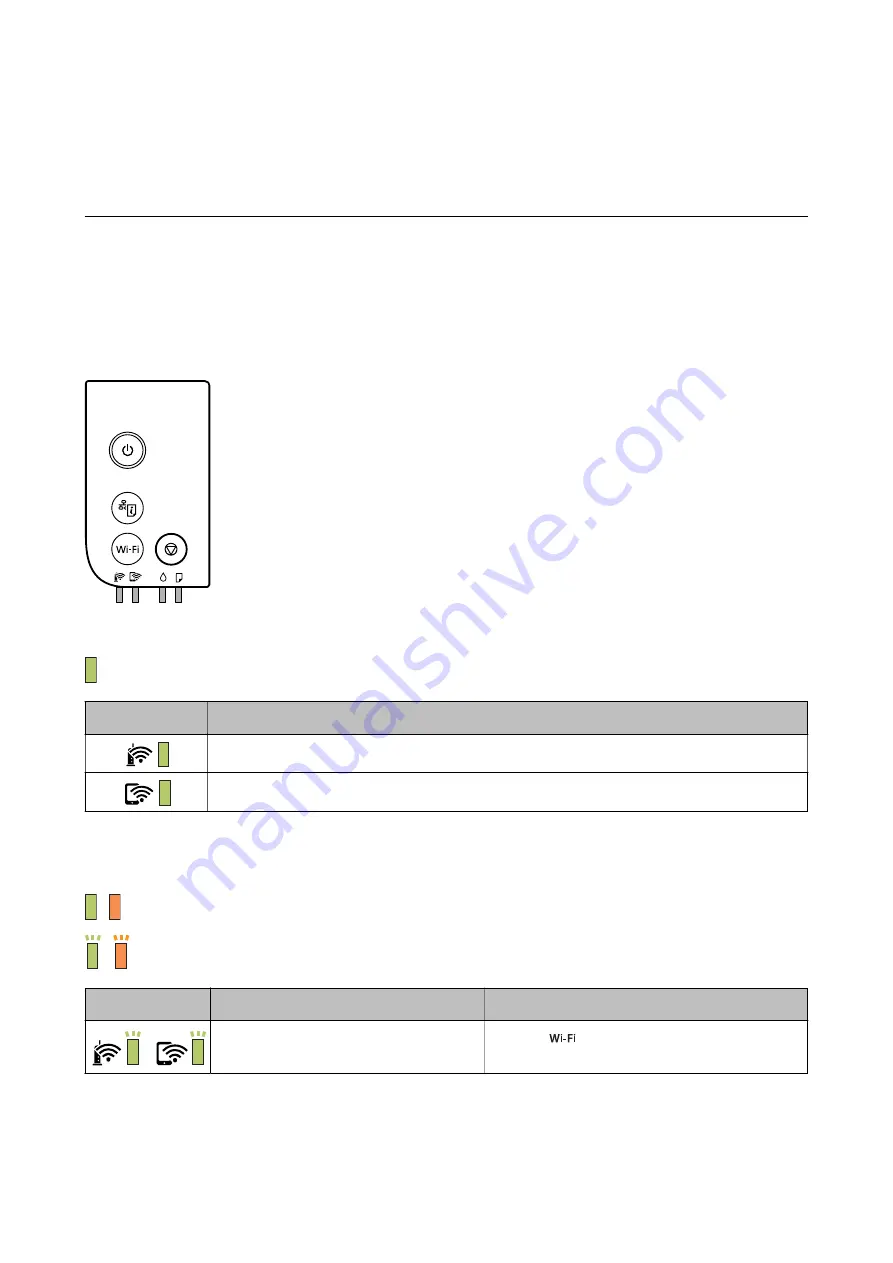
Solving Problems
Checking the Printer Status
Lights and Printer Status
Lights on the control panel indicate the status of the printer.
Normal Status
: On
Light
Status
The printer is connected to a wireless (Wi-Fi) network.
The printer is connected to a network in Wi-Fi Direct (Simple AP) mode.
Error Status
When an error occurs, the light turns on or flashes. Details of the error are displayed on the computer screen.
/ : On
/
: Flashing
Light
Status
Solutions
Wi-Fi connection error has occurred.
Press the
button to clear the error and try again.
User's Guide
Solving Problems
96
















































