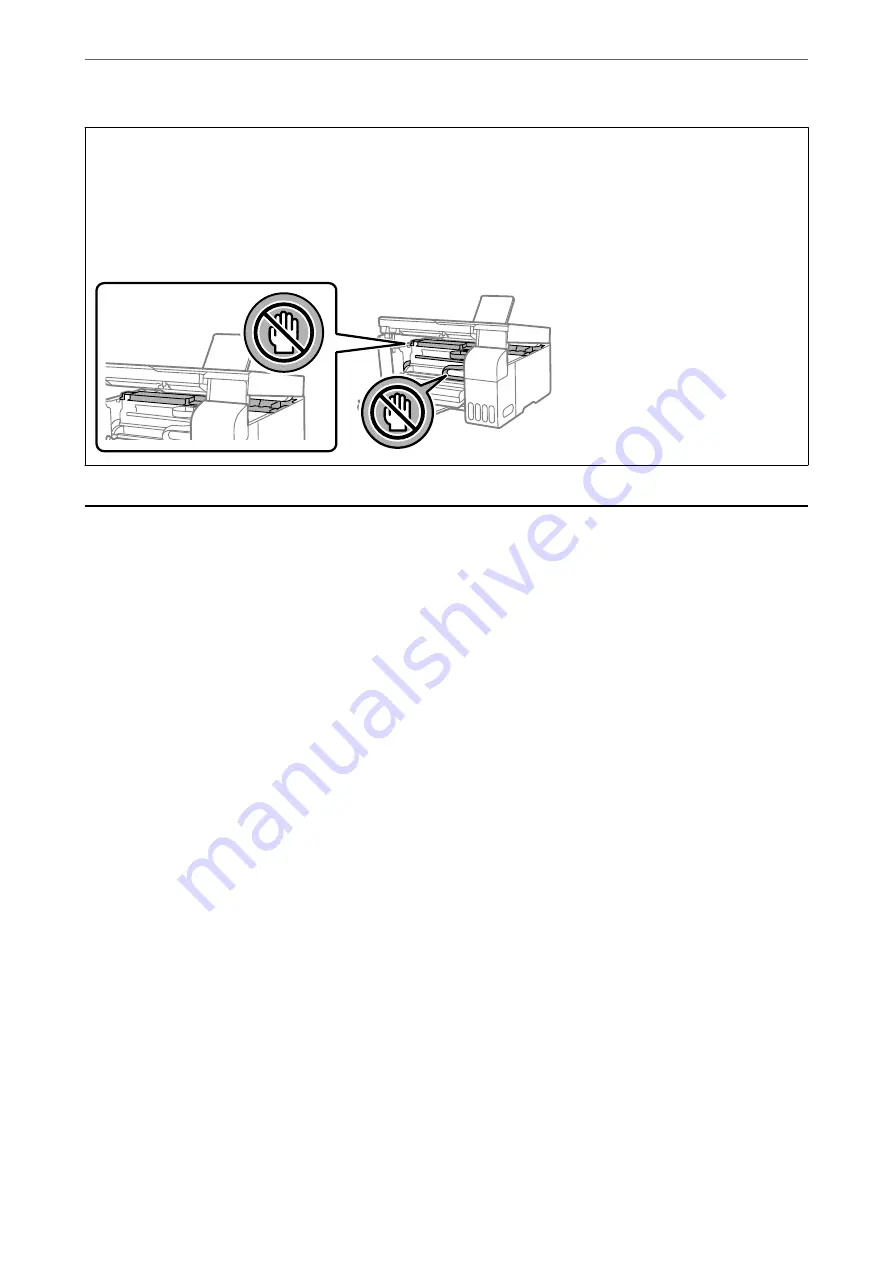
c
Important:
❏
Be careful not to get water onto the printer mechanism or any electrical components. Otherwise, the printer
could be damaged.
❏
Never use alcohol or paint thinner to clean the components and the case. These chemicals can damage them.
❏
Do not touch the parts shown in the following illustration. Doing so may cause a malfunction.
Cleaning Spilled ink
If ink has been spilled, clean it up in the following ways.
❏
If ink adheres to the area around the tank, wipe it off using a napless, clean cloth or cotton swab.
❏
If ink spills on the desk or floor, wipe it off immediately. When ink is dried, it will be difficult to remove the
smear. To prevent the smear from spreading, blot the ink with a dry cloth, and then wipe it with a moist cloth.
❏
If ink gets on your hands, wash them with water and soap.
>
71
Summary of Contents for ET-2830 Series
Page 1: ...User s Guide Printing Copying Scanning Maintaining the Printer Solving Problems NPD6951 01 EN ...
Page 16: ...Part Names and Functions Front 17 Inside 17 Rear 18 ...
Page 20: ...Guide to the Control Panel Buttons and Functions 21 Checking Lights and Printer Status 22 ...
Page 25: ...Loading Paper Paper Handling Precautions 26 Loading Papers 28 Loading Various Paper 30 ...
Page 31: ...Placing Originals Placing Originals on the Scanner Glass 32 ...
Page 55: ...Copying Copying Basics 56 Making Multiple Copies 56 ...
Page 160: ...Where to Get Help Technical Support Web Site 161 Contacting Epson Support 161 ...
















































