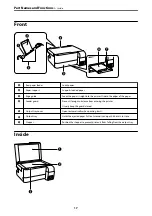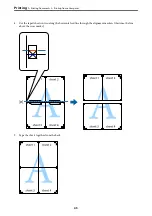Loading Various Paper
Loading Envelopes
Load envelopes at the center of the paper support, short edge first with the flap facing down, and slide the edge
guides to the edges of the envelopes.
Note:
The
light or the light for the paper used last (
,
, or
) turns on when loading the paper. When you print using
the printer driver or make a copy, you can ignore the light. When you print using AirPrint or Mopria, press the
button to
select the light for the paper loaded in the printer.
Related Information
&
“Printing Documents Using AirPrint” on page 50
&
“Printing Using Mopria Print Service” on page 51
&
“Available Paper and Capacities” on page 145
&
“Unavailable Paper Types” on page 147
Loading Long Papers
When loading paper longer than legal size, store the paper support, and then flatten the leading edge of the paper.
❏
Make sure the end of the paper is cut perpendicularly. A diagonal cut may cause paper feed problems.
❏
Long paper cannot be held in the output tray. Prepare a box and so on to make sure that paper does not fall on
the floor.
❏
Do not touch paper that is being fed or ejected. It could injure your hand or cause print quality to decline.
Related Information
&
“Available Paper and Capacities” on page 145
&
“Unavailable Paper Types” on page 147
>
>
30
Summary of Contents for ET-2830 Series
Page 1: ...User s Guide Printing Copying Scanning Maintaining the Printer Solving Problems NPD6951 01 EN ...
Page 16: ...Part Names and Functions Front 17 Inside 17 Rear 18 ...
Page 20: ...Guide to the Control Panel Buttons and Functions 21 Checking Lights and Printer Status 22 ...
Page 25: ...Loading Paper Paper Handling Precautions 26 Loading Papers 28 Loading Various Paper 30 ...
Page 31: ...Placing Originals Placing Originals on the Scanner Glass 32 ...
Page 55: ...Copying Copying Basics 56 Making Multiple Copies 56 ...
Page 160: ...Where to Get Help Technical Support Web Site 161 Contacting Epson Support 161 ...