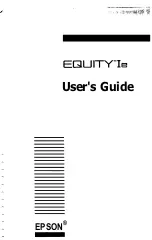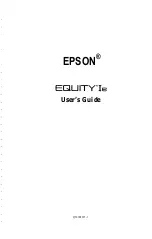Using the XTREE Utility . . . . . . . . . . . . . . . . . . . . . . . . . . . . . . . . .
Running XTREE . . . . . . . . . . . . . . . . . . . . . . . . . . . . . . . . . . . .
Cautions . . . . . . . . . . . . . . . . . . . . . . . . . . . . . . . . . . . . . . . . . . .
Using an AUTOEXEC.BAT File . . . . . . . . . . . . . . . . . . . . . . . . . .
Creating an AUTOEXEC.BAT file . . . . . . . . . . . . . . . . . . . . .
Appendixes
A
Installing Option Cards . . . . . . . . . . . . . . . . . . . . . . . . . . . . . . . .
Removing the Cover . . . . . . . . . . . . . . . . . . . . . . . . . . . . . . . . . . . . .
Installing an Option Card . . . . . . . . . . . . . . . . . . . . . . . . . . . . . . . .
Removing an Option Card . . . . . . . . . . . . . . . . . . . . . . . . . . . . . . .
Replacing the Cover . . . . . . . . . . . . . . . . . . . . . . . . . . . . . . . . . . . . .
B
Troubleshooting . . . . . . . . . . . . . . . . . . . . . . . . . . . . . . . . . . . . . .
The Computer Won’t Start . . . . . . . . . . . . . . . . . . . . . . . . . . . . . . .
The Computer Locks Up . . . . . . . . . . . . . . . . . . . . . . . . . . . . . . . . .
Video Problems . . . . . . . . . . . . . . . . . . . . . . . . . . . . . . . . . . . . . . . . .
Diskette Problems . . . . . . . . . . . . . . . . . . . . . . . . . . . . . . . . . . . . . . .
Hard Disk Problems . . . . . . . . . . . . . . . . . . . . . . . . . . . . . . . . . . . . .
Software Problems . . . . . . . . . . . . . . . . . . . . . . . . . . . . . . . . . . . . . . .
Printer Problems . . . . . . . . . . . . . . . . . . . . . . . . . . . . . . . . . . . . . . . .
Option Card Problems . . . . . . . . . . . . . . . . . . . . . . . . . . . . . . . . . . .
C
Power-On Diagnostics . . . . . . . . . . . . . . . . . . . . . . . . . . . . . . . . .
System Device Check . . . . . . . . . . . . . . . . . . . . . . . . . . . . . . . . . . . .
Clock and CMOS RAM Check . . . . . . . . . . . . . . . . . . . . . . . . . . .
RAM Check . . . . . . . . . . . . . . . . . . . . . . . . . . . . . . . . . . . . . . . . . . .
Keyboard Controller and Keyboard Check . . . . . . . . . . . . . . . . . .
Video and Video Controller Check . . . . . . . . . . . . . . . . . . . . . . . .
Parallel Port Check . . . . . . . . . . . . . . . . . . . . . . . . . . . . . . . . . . . . . .
Serial Port Check . . . . . . . . . . . . . . . . . . . . . . . . . . . . . . . . . . . . . . .
Diskette Drive Seek Check . . . . . . . . . . . . . . . . . . . . . . . . . . . . . . . .
Hard Disk Controller and Hard Disk Check . . . . . . . . . . . . . . . . .
Contents
vii
Summary of Contents for Equity Ie
Page 1: ...EQLJITYIe User s Guide EPSON ...
Page 2: ...EPSON EGlLJITYIe User s Guide Q50188015 1 ...
Page 5: ...iv ...
Page 47: ...3 12 Using the Equity Ie ...
Page 73: ...4 26 Using MS DOS with Your Equity Ie ...
Page 147: ...EQLJITYIe m la r ...